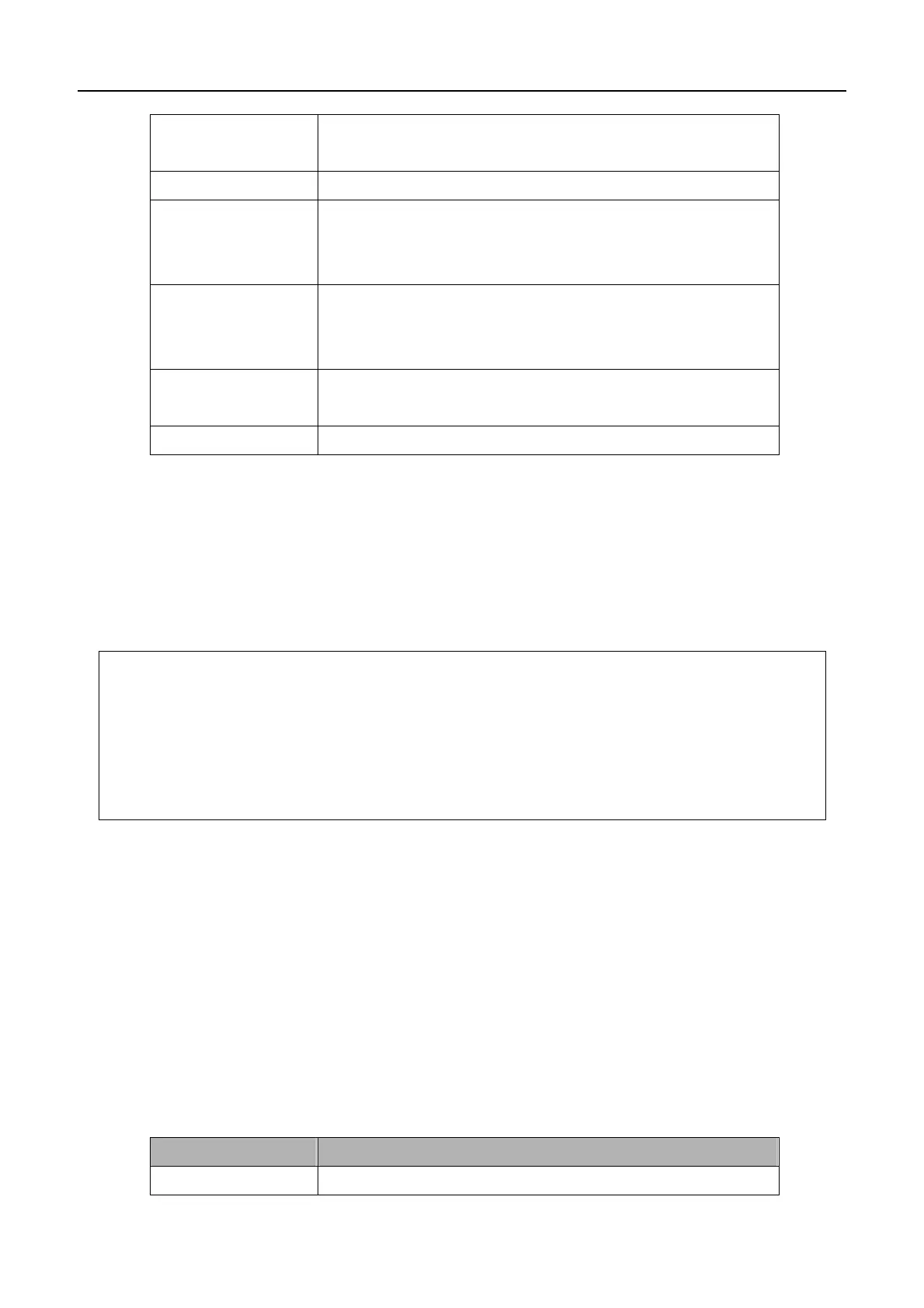DGS-3200 Series Layer 2 Gigabit Managed Switch CLI Manual
280
used to encrypt user’s authentication data before being transmitted
over the Internet. The maximum length of the key is 32.
default
Sets the auth_port to be 1812 and acct_port to be 1813.
auth_port
Specifies the UDP port number which is used to transmit RADIUS
authentication data between the switch and the RADIUS server.The
range is 1 to 65535.
acct_port
Specifies the UDP port number which is used to transmit RADIUS
accounting statistics between the switch and the RADIUS server. The
range is 1 to 65535.
timeout <int 1-255>
The time in second for waiting server reply. The default value is 5
seconds.
retransmit <int 1-255>
The count for re-transmit. The default value is 2.
Restrictions
You must have administrator privileges.
Examples
To add a new RADIUS server:
DGS-3200-10:4#config radius add 1 10.48.74.121 key dlink default
Command: config radius add 1 10.48.74.121 key dlink default
Success.
DGS-3200-10:4#
35-18 config radius delete
Purpose
Used to delete a RADIUS server.
Format
config radius delete <server_index 1-3>
Description
The config radius delete command deletes a RADIUS server.
Parameters
Parameters Description
server_index
The RADIUS server index. The range is 1 to 3.
