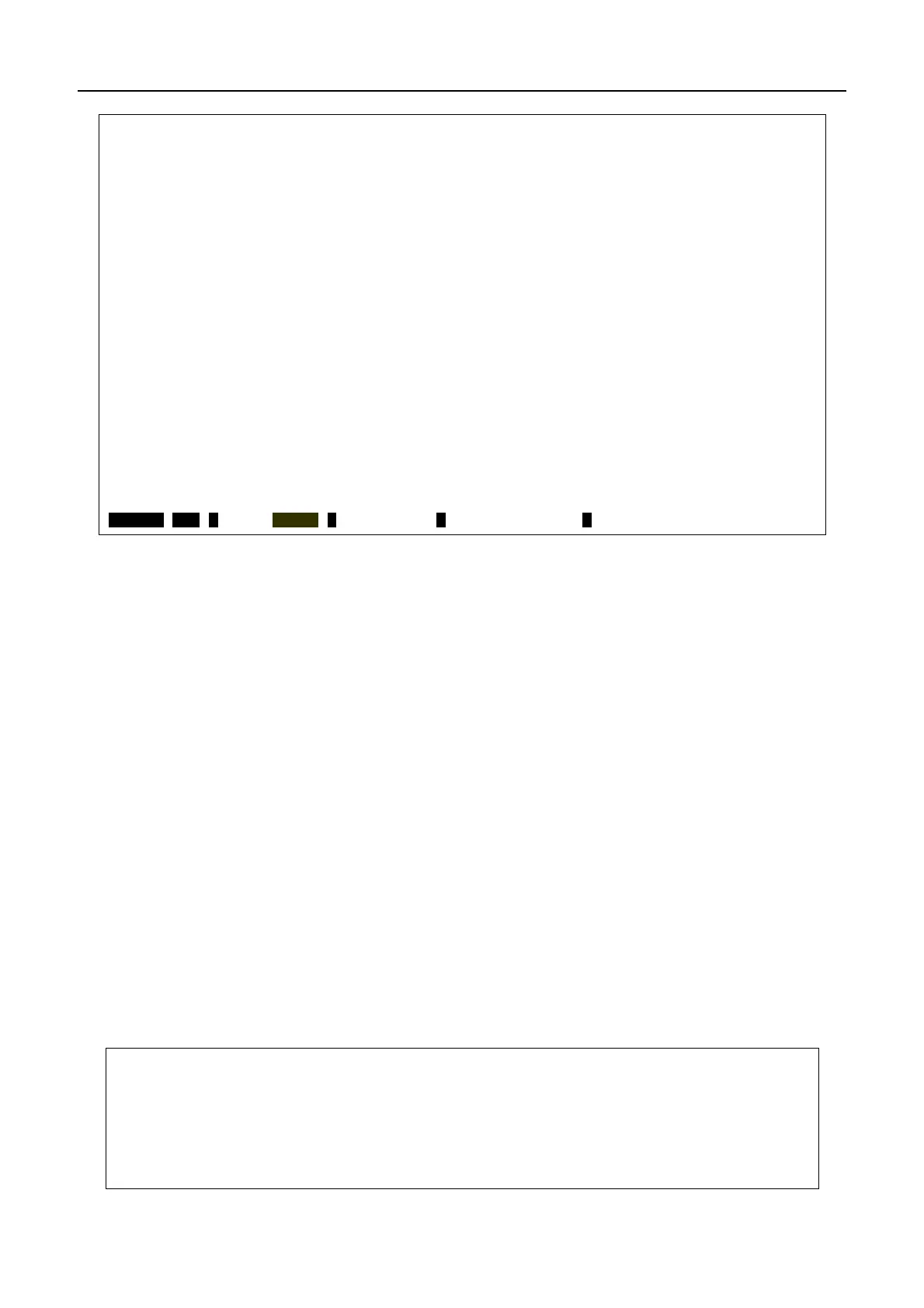DGS-3200 Series Layer 2 Gigabit Managed Switch CLI Manual
38
DGS-3200-16:4# show environment
Command: show environment
Side Fan Temperature
(Celsius)
-------- -------------
OK 47
Note: The warning temperature is above 83 degrees.
CTRL+C ESC q Quit SPACE n Next Page p Previous Page r Refresh
3-10 show serial_port
Purpose
Used to display the current serial port setting.
Format
show serial_port
Description
The show serial_port command displays the current serial port setting.
Parameters
None.
Restrictions
None.
Example
To display the serial port setting:
DGS-3200-10:4#show serial_port
Command: show serial_port
Baud Rate : 115,200
Data Bits : 8
