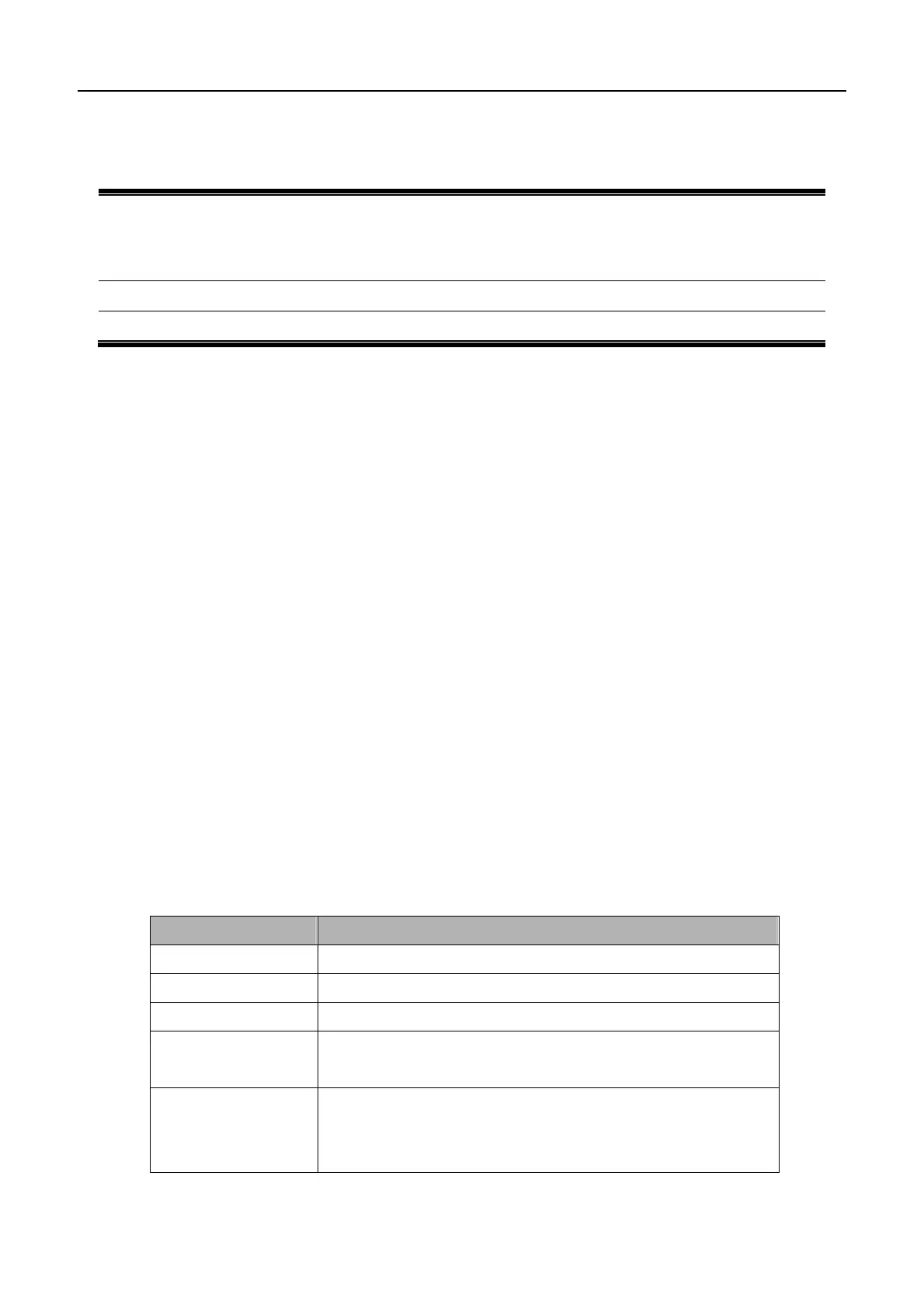DGS-3200 Series Layer 2 Gigabit Managed Switch CLI Manual
432
47 Packet Storm Command List
config traffic control [<portlist> | all ] { broadcast [enable| disable]| multicast [enable| disable] | unicast
[enable | disable] | action [drop | shutdown] | threshold <value 512-1024000>| countdown [<value 0> |
value 5-30>] | time_interval <value 5-30 > }
config traffic trap [none|storm_occurred|storm_cleared|both]
show traffic control{ <portlist> }
47-1 config traffic control
Purpose
Used to configure broadcast/multicast/unicast packet storm control. A software mechanism is provided to
monitor the traffic rate in addition to the hardware storm control mechanism. If the traffic rate is too high,
this port will be shut down.
Format
config traffic control [<portlist> | all ] { broadcast [enable| disable]| multicast [enable| disable] |
unicast [enable | disable] | action [drop | shutdown] | threshold <value 512-1024000>| countdown
[<value 0> | <value 5-30> ] | time_interval <value 5-30 > }
Description
The config traffic control command configures broadcast/multicast/unicaststorm control.
Broadcast storm control commands provides H/W storm control mechanism only, and these packet storm
control commands include H/W and S/W mechanisms to provide shutdown, recovery, and trap notification
functions.
Parameters
Parameters Description
portlist
Used to specify a range of ports to be configured.
broadcast
Enable or disable broadcast storm control.
multicast
Enable or disable multicast storm control.
unicast
Enable or disable unknown packet strom control. (Only support HW
storm control)
action
There are two actions to take for storm control, shutdown and drop.
The former is implemented in S/W, and the latter is implemented in
H/W. If a user chooses shutdown, he needs to configure threshold,
