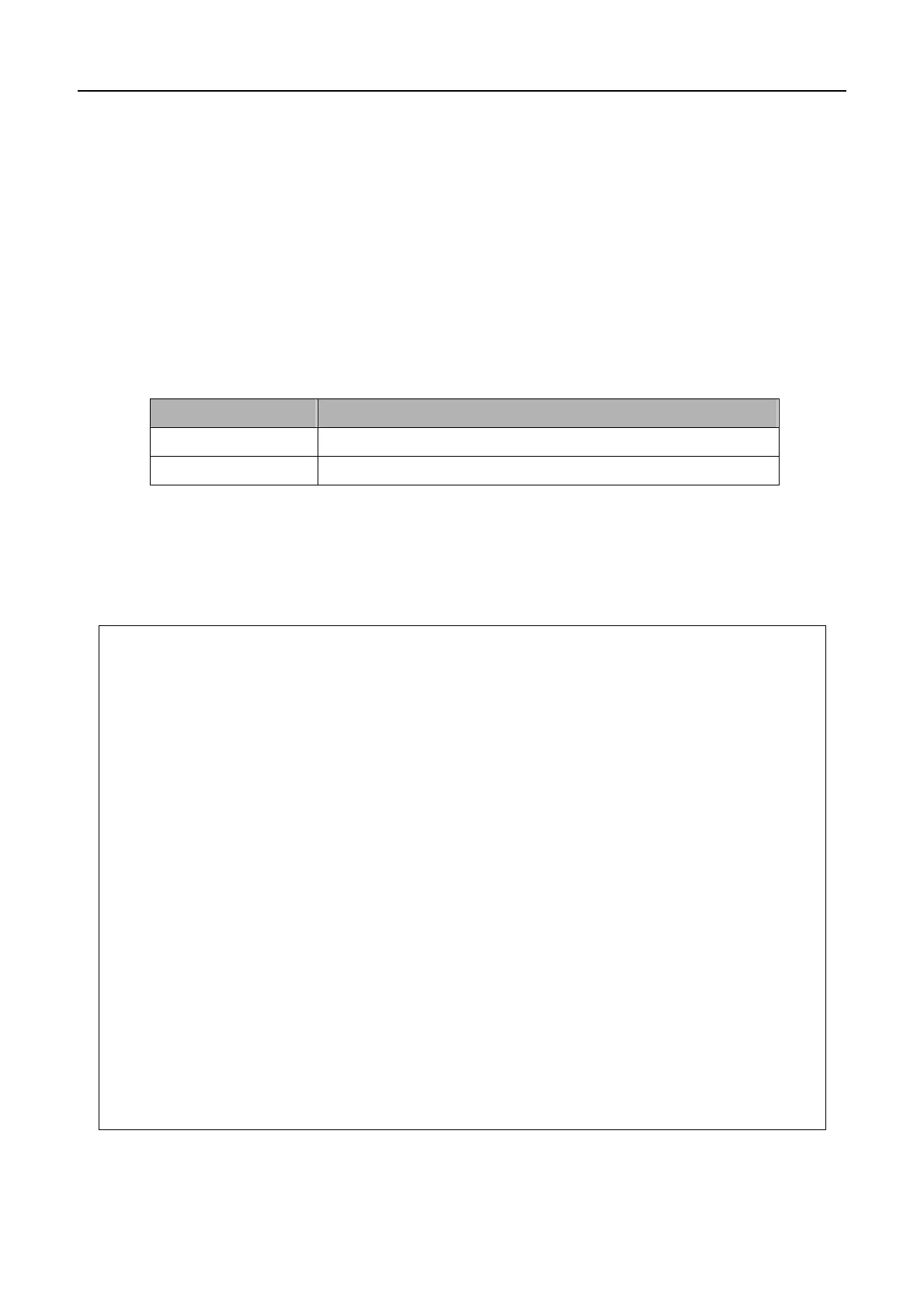DGS-3200 Series Layer 2 Gigabit Managed Switch CLI Manual
58
4-9 telnet
Purpose
Used to login a host that supports Telnet.
Format
telnet <ipaddr> {tcp_port <value 0-65535>}
Description
The telnet command logins a host that supports Telnet.
Parameters
Parameters Description
ipaddr
The IP address of the host to login.
tcp_port
The Telnet port.
Restrictions
None.
Example
To Telnet to a host:
DGS-3200-10:4#telnet 10.1.1.1
Command: telnet 10.1.1.1
Connecting to 10.1.1.1...
[Press Ctrl+Y to disconnect.]
DGS-3200-10:4#Welcome to Microsoft Telnet Service
login: administrator
password:
*===============================================================
Welcome to Microsoft Telnet Server.
*===============================================================
C:\Documents and Settings\Administrator>exit
Connection to host lost.
DGS-3200-10:4#
Note: Use “Ctrl+Y” to connect from the host.
