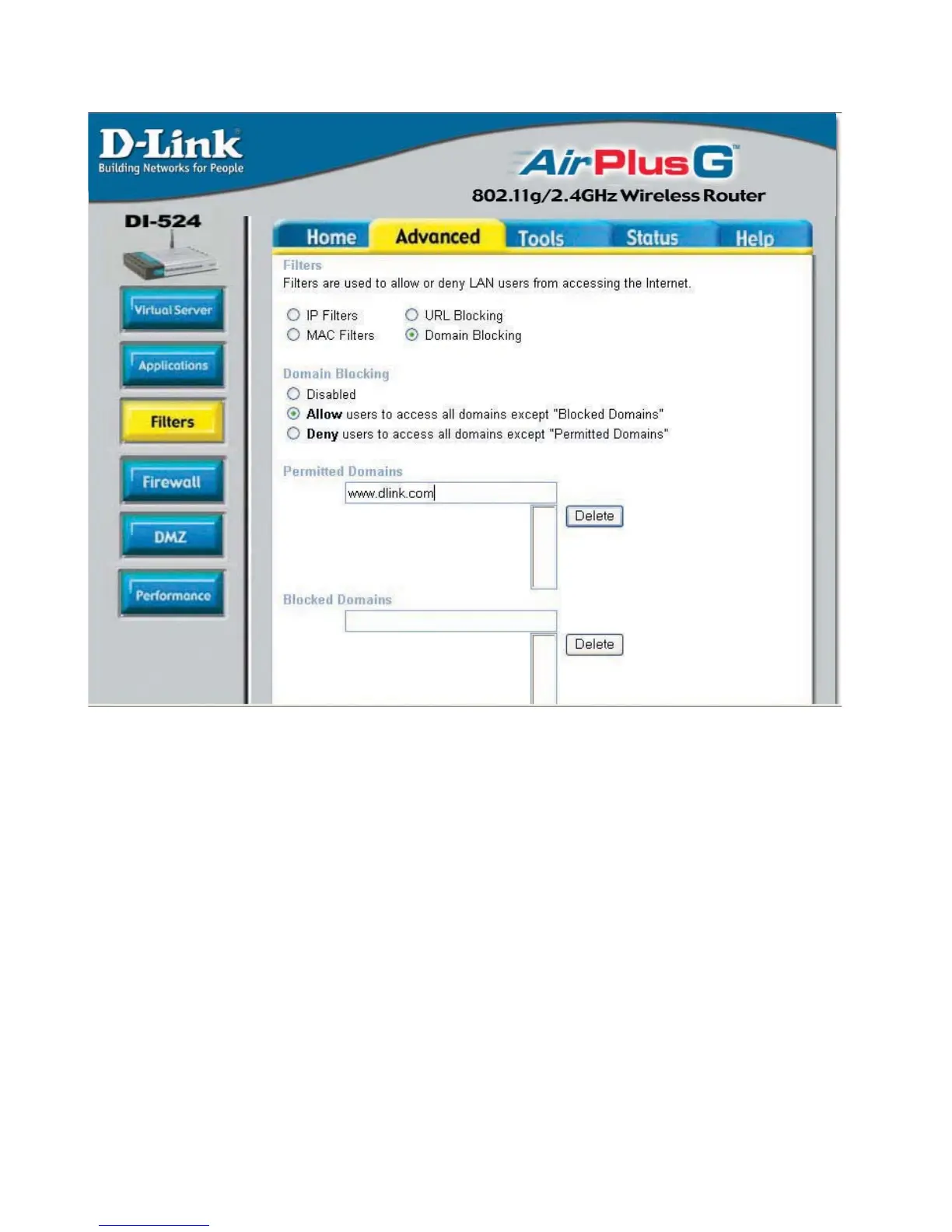26
Using the Configuration Menu
Advanced > Filters > Domain Blocking
Filters-
Domain Blocking-
Blocked Domains-
Permitted
Domains-
Domain Blocking is used to allow or deny LAN (Local Area Network) computers from
accessing specific domains on the Internet. Domain blocking will deny all requests to a
specific domain such as http and ftp. It can also allow computers to access specific
sites and deny all other sites.
Select the filter you wish to use; in this case, Domain Blocking
was chosen.
Disabled-
Allow-
Deny-
Enter the Permitted Domains in this field.
Enter the Blocked Domains in this field.
Select Disabled to disable Domain Blocking.
Allows users to access all domains except Blocked Domains.
Denies users access to all domains except
Permitted Domains.
(continued)
