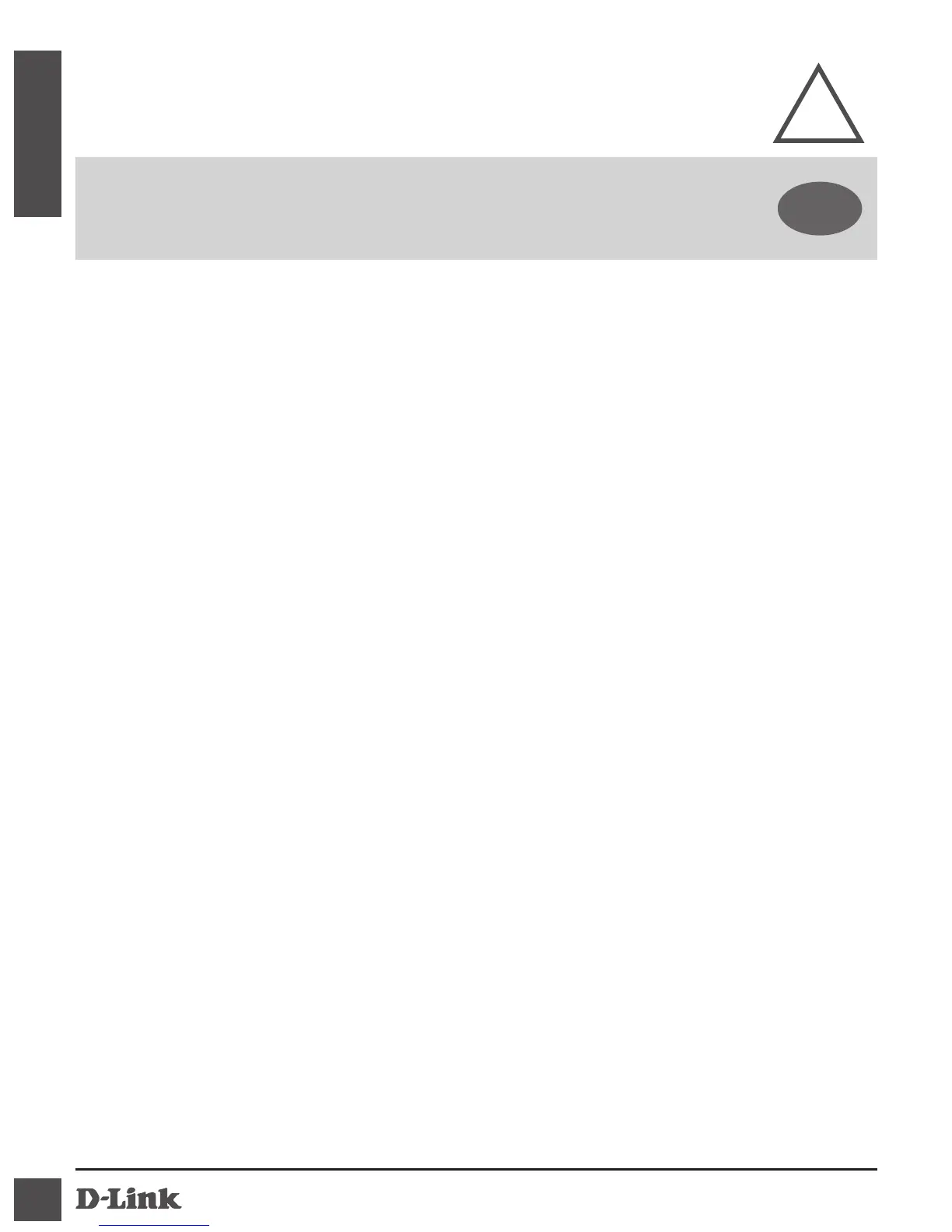DIR-505
2
ENGLISH
Important Information
Users who subscribe to limited or “pay as you use” broadband
internet access.
In the WAN conguration settings, there is a parameter called Maximum idle
timer. This parameter controls how many seconds of inactivity before dropping
connection to the internet. The default setting is “0” which disables this
functionality and the internet will be connected all the time. We suggest that you
should change the Maximum idle timer to “300” (5 minutes) so that the device will
drop the line after 5 minutes of inactivity and keep usage costs down.
Users who subscribe to unlimited broadband internet access.
You can just leave this parameter unchanged or enable Auto-reconnect to be
always on line.
Technical notes:
The Maximum idle timer is only relevant if your ISP is using a PPPoE connection.
Important information regarding your
Internet subscription
EN
!
