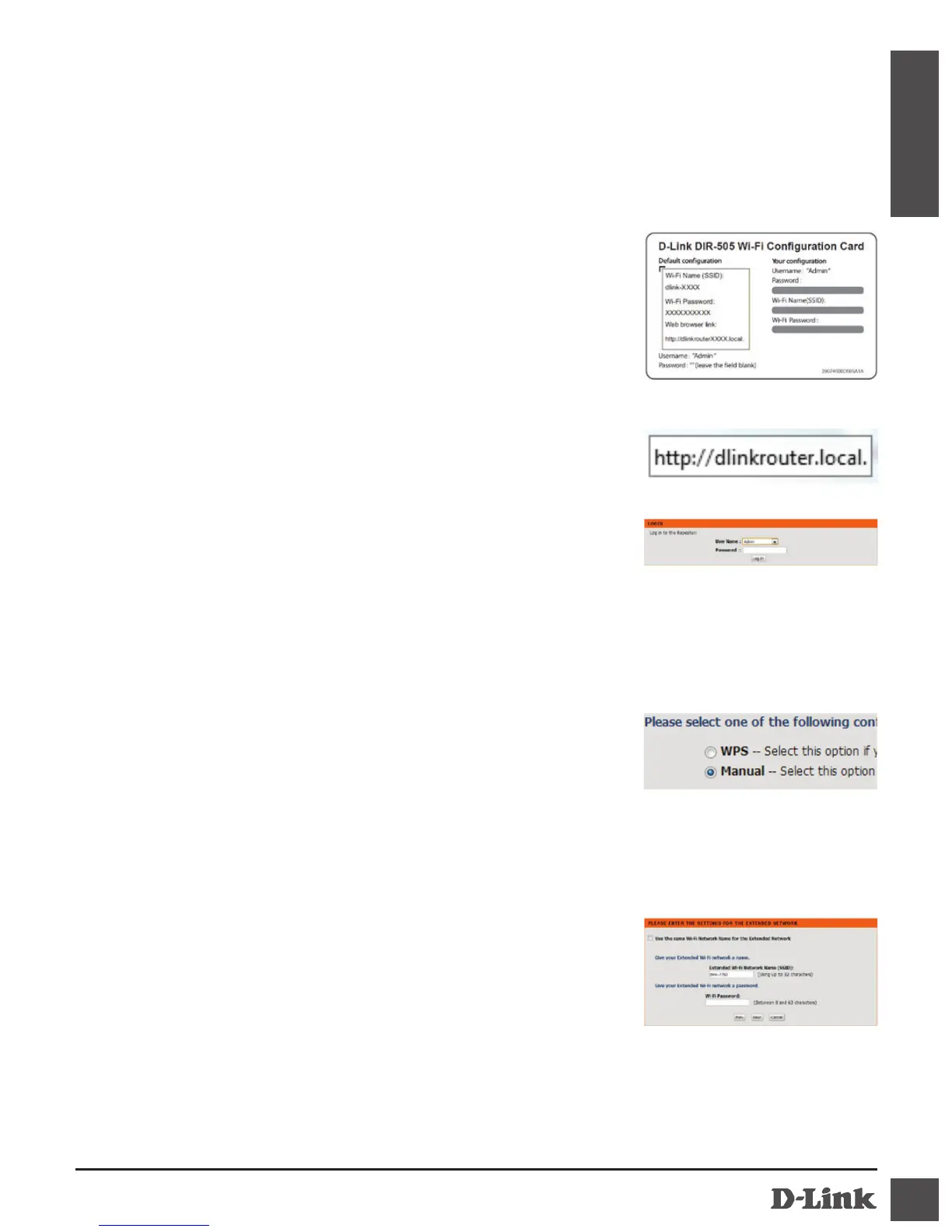7
DIR-505
ENGLISH
• Select Manual and click Next. Select the
Wi-Fi Network you want to extend, then click
Connect, and enter the Wi-Fi Password for
the selected network if needed.
• Enter the Wi-Fi Network name and password
you want to use for your extended network.
• After nishing the setup wizard, your devices
can connect to the new wireless network.
• Open a web browser, and the setup wizard
should appear. If it does not appear, enter
http://dlinkrouter.local. into the address
bar and log in. By default, the username is
Admin, and the password should be left
blank. Click the Launch Setup Wizard
button.
If your router does not have a WPS button, you can use a web
browser to set up your DIR-505:
• Connect your PC or mobile device to your
DIR-505 wirelessly by using the default Wi-Fi
network name and password printed on the
included Wi-Fi Conguration Card.
