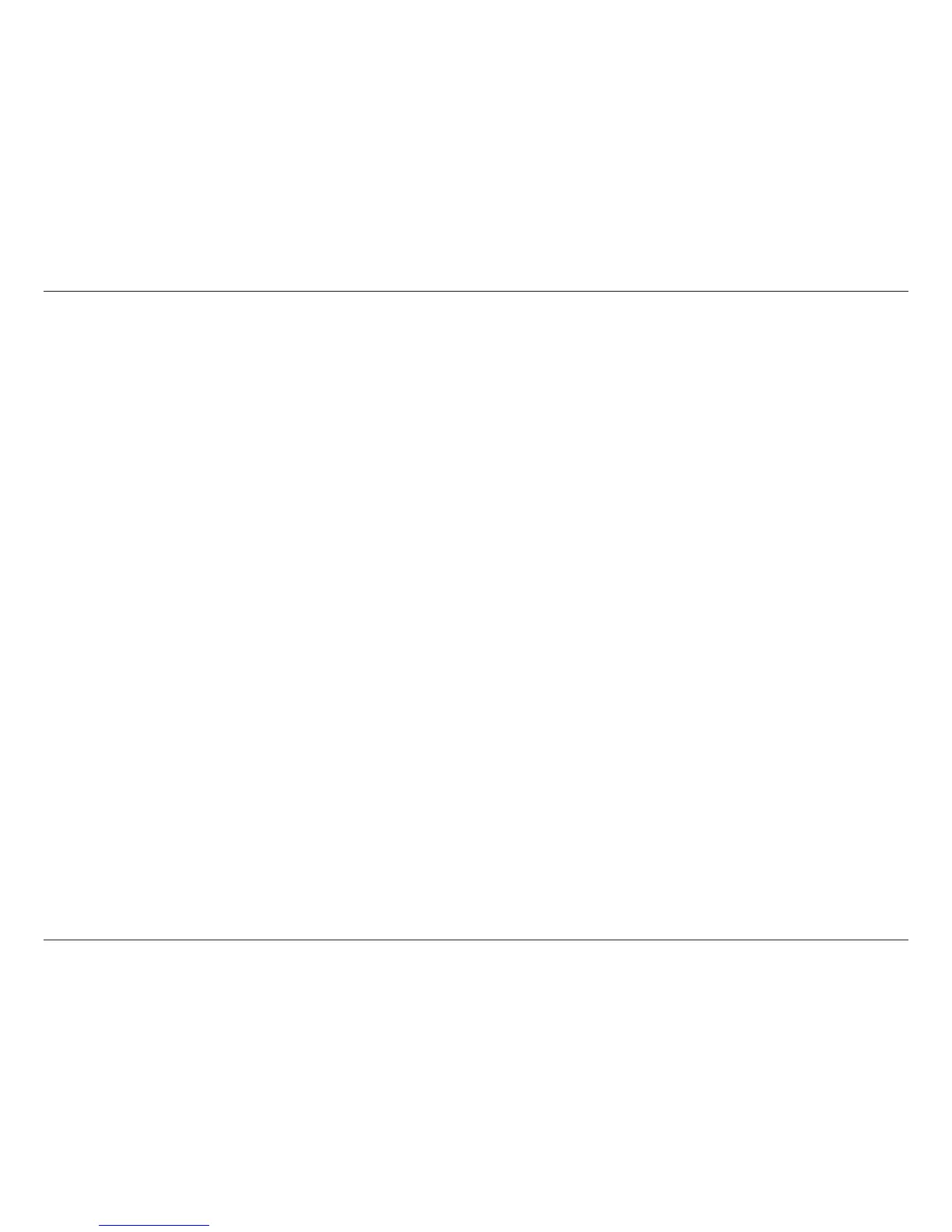3D-Link DIR-625 User Manual
Table of Contents
Administrator Settings ......................................45
Change Password ........................................45
Remote Management ................................... 45
Time Settings ...................................................46
SysLog .............................................................47
Email Settings ..................................................48
System Settings ...............................................49
Update Firmware ............................................. 50
DDNS ...............................................................51
System Check ..................................................52
Schedules ........................................................ 53
Device Information ........................................... 54
Log ...................................................................55
Stats ................................................................. 56
Active Sessions ................................................56
Wireless ........................................................... 57
Support ............................................................57
Wireless Security .......................................................58
What is WEP? ........................................................58
What is WPA? ........................................................ 59
Wireless Security Setup Wizard ............................60
Configure WEP ......................................................63
Configure WPA-Personal (PSK) .............................64
Configure WPA-Enterprise (RADIUS) .................... 65
Connect to a Wireless Network ................................ 67
Using Windows
®
XP ............................................... 67
Configure WEP ......................................................68
Configure WPA-PSK .............................................. 70
Troubleshooting .........................................................72
Wireless Basics .........................................................76
What is Wireless? ..................................................77
Tips ........................................................................79
Wireless Modes .....................................................80
Networking Basics .................................................... 81
Check your IP address ..........................................81
Statically Assign an IP address ............................. 82
Connect to Cable/DSL/Satellite Modem ................83
Connect to Another Router ....................................84
Technical Specifications ........................................... 86
Contacting Technical Support ..................................87
Warranty .....................................................................88
Registration ................................................................ 94
