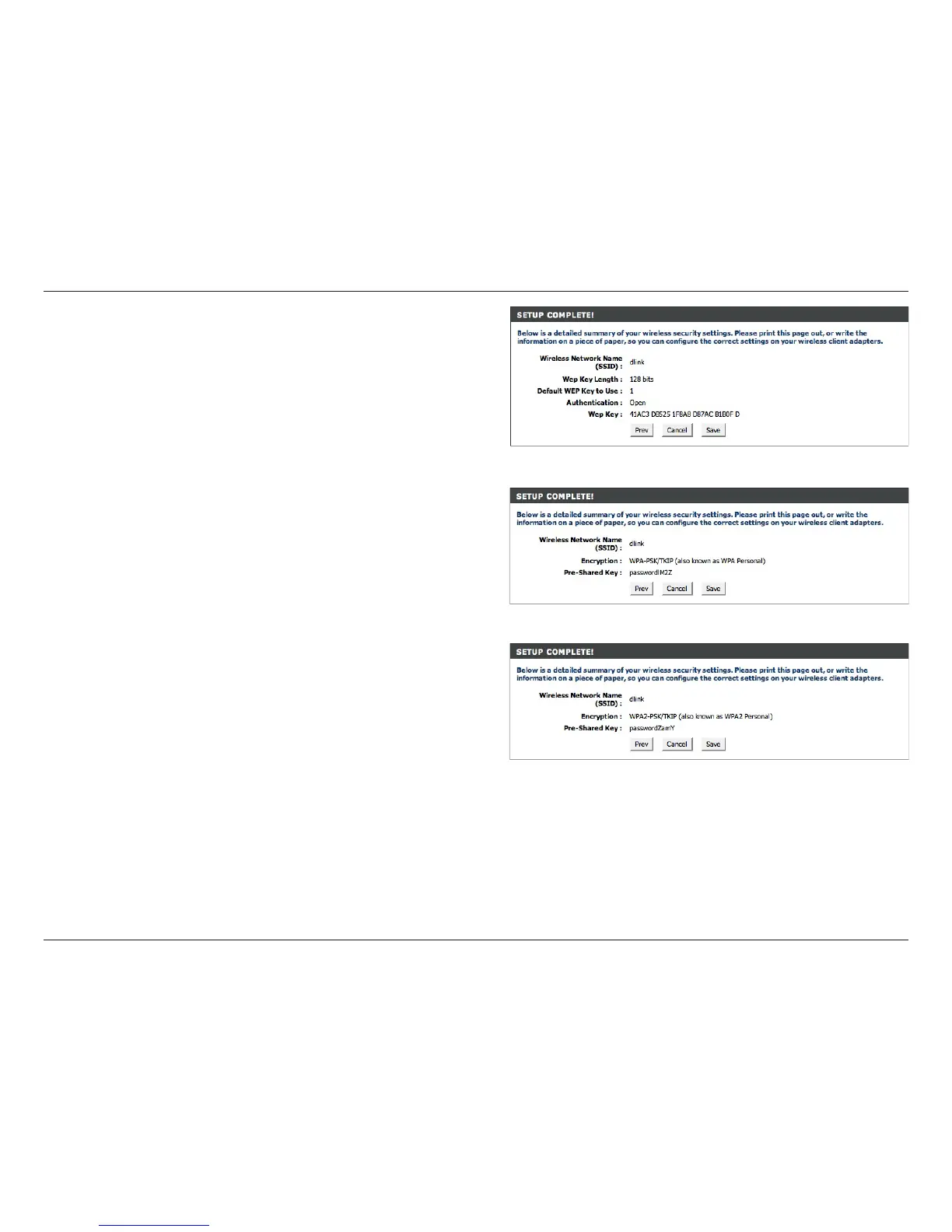62D-Link DIR-625 User Manual
Section 4 - Security
If you selected Good, the following screen will show you your
WEP key to enter on your wireless clients.
Click Save to finish the Security Wizard.
If you selected Better, the following screen will show you your
Pre-Shared Key to enter on your wireless clients.
Click Save to finish the Security Wizard.
If you selected Best, the following screen will show you your
Pre-Shared Key to enter on your wireless clients.
Click Save to finish the Security Wizard.
If you selected WPA-Enterprise, the RADIUS information will be displayed. Click Save to finish the Security Wizard.
