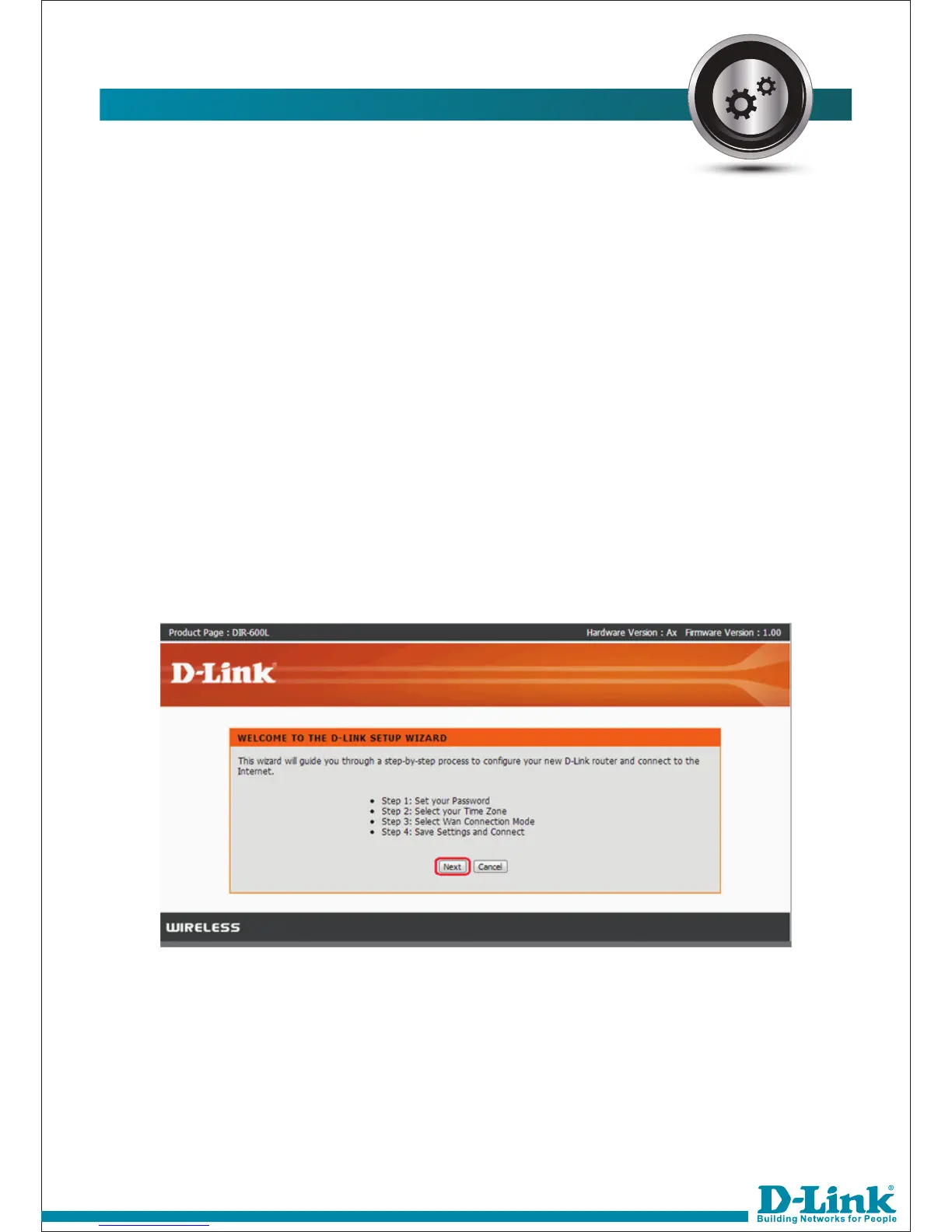HOW TO CONFIGURE THE INTERNET:-
• Set the device password
• Select time zone
• Select the type of internet
connection
• Save settings and connect.
Once you login into the device click
on the manual setup.
Click next to start the setup.
Go to Setup -> Internet connection
-> Internet connection setup Wizard
You will get the below screen and
there will be 4 steps
Setup Wizard
1)