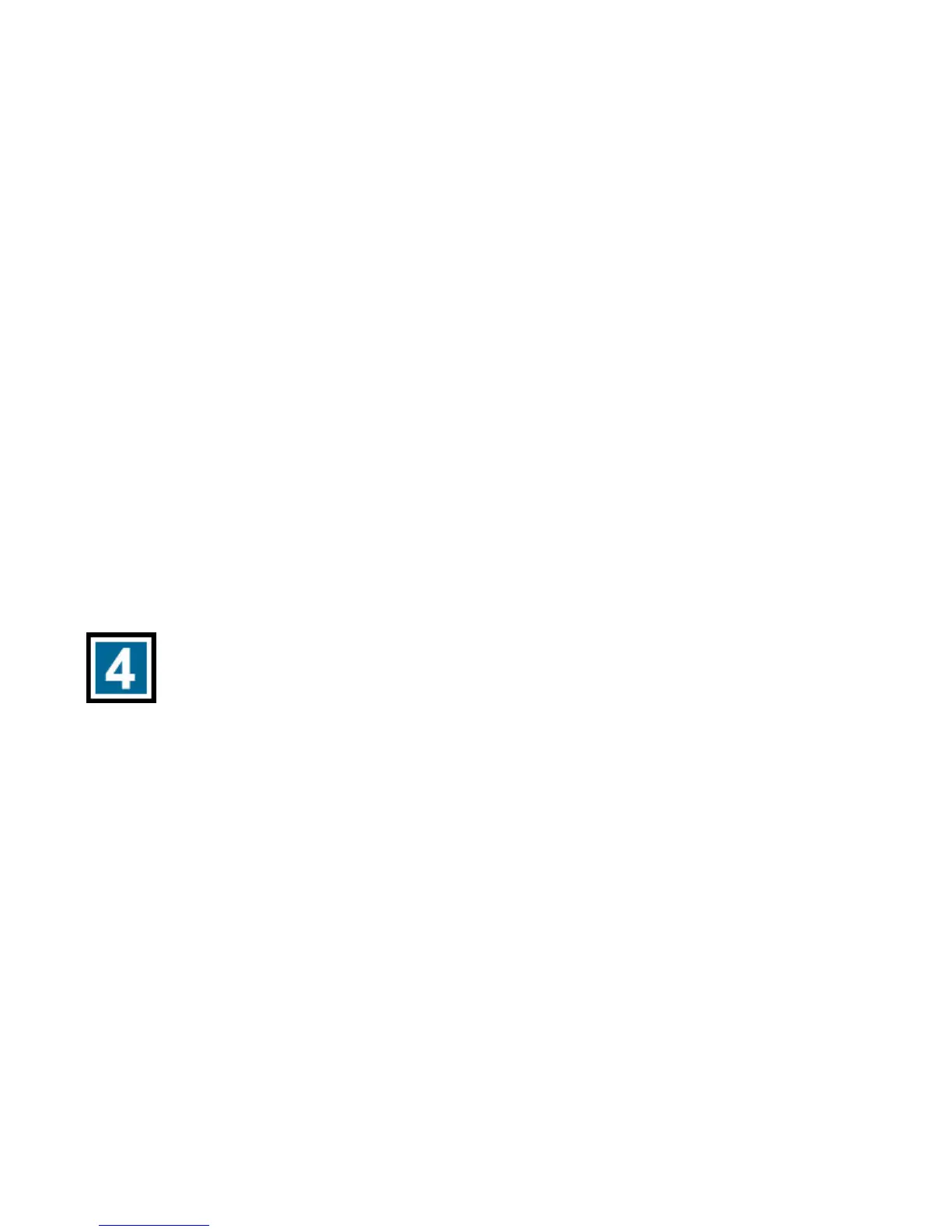If you use Macintosh OS
§ Insert the Driver CD into the CD-ROM drive and double click the
CD-ROM drive when it appears.
§ Double click the “USB-driver” folder and then the “Mac” folder.
§ Double click the “USB2IDEDriver_20f4.hqx” icon. Then the driver
will be installed onto your Macintosh computer automatically.
§ Once the installation is complete, turn on the Roq-it 10 GB, and then
connect it to your Macintosh computer via the USB cable.
§ The system should automatically detect the new device and place an
“untitled” hard drive icon on your desktop.
§ Double click the newly created hard drive icon on the desktop to view
the contents of the Roq-it 10 GB. You can now begin adding music to
the drive by dragging and dropping your MP3 files to the drive.
Downloading Music to the Roq-it 10 GB
When connected to your computer, the Roq-it 10 GB functions as an
external USB hard drive. Once the USB driver is installed and the Roq-it
10 GB is connected to your computer, a new drive letter should
automatically appear in “My Computer” (when using a Windows OS), or
as a new drive letter on the desktop (when using a Macintosh OS).
To view the contents of the Roq-it 10 GB, double click on the new drive
letter.
