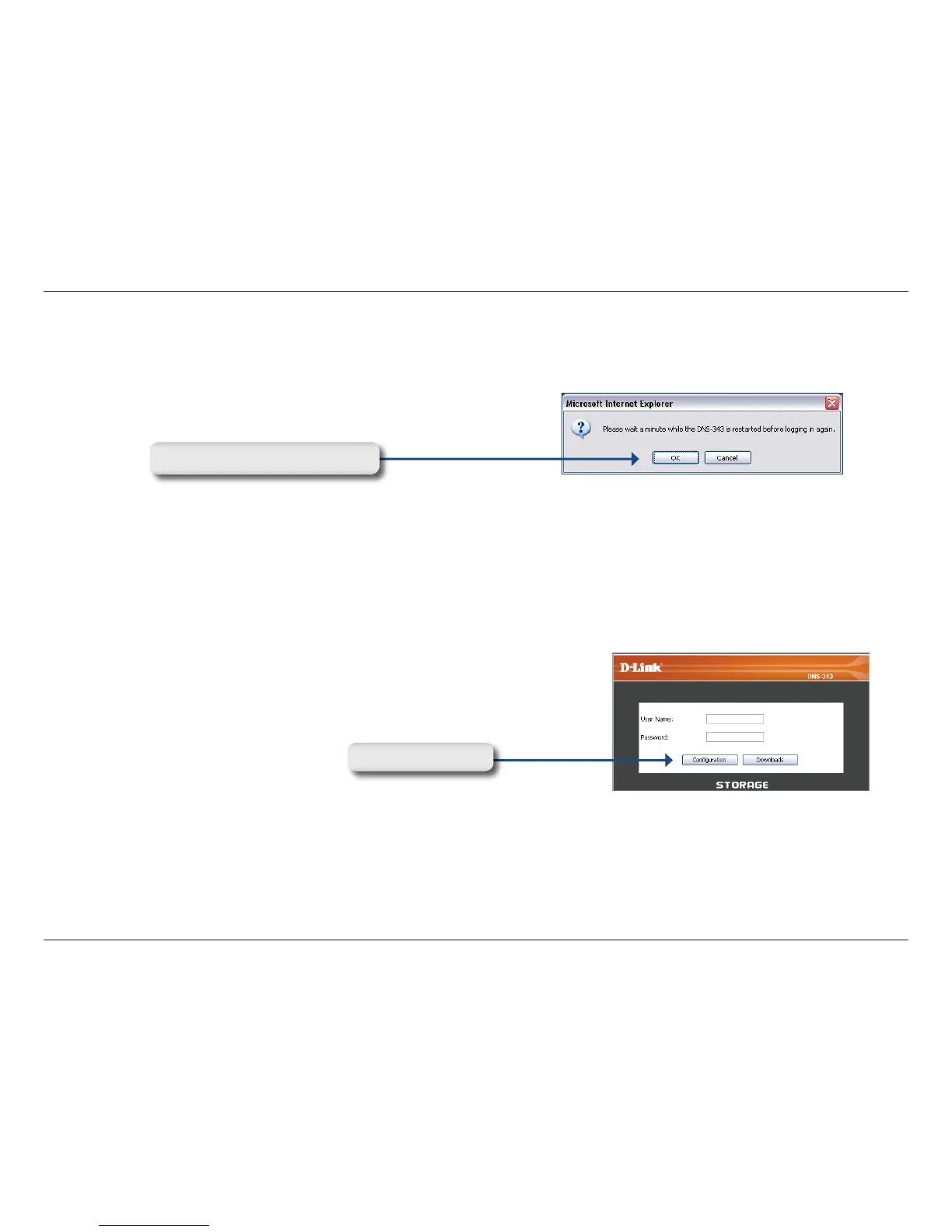17D-Link DNS-343 User Manual
Section 3 - Configuration
When the formatting completes, the Format Results screen will appear. Click Restart to finish the format procedure.
Then click OK to confirm and restart the DNS-343.
Press OK to restart the DNS-343.
Click Configuration
When the system restarts you will be prompted to login to the DNS-343. Login to the DNS-343 with the username and
password you created previously
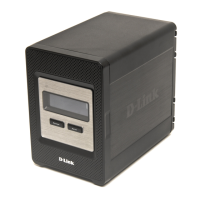