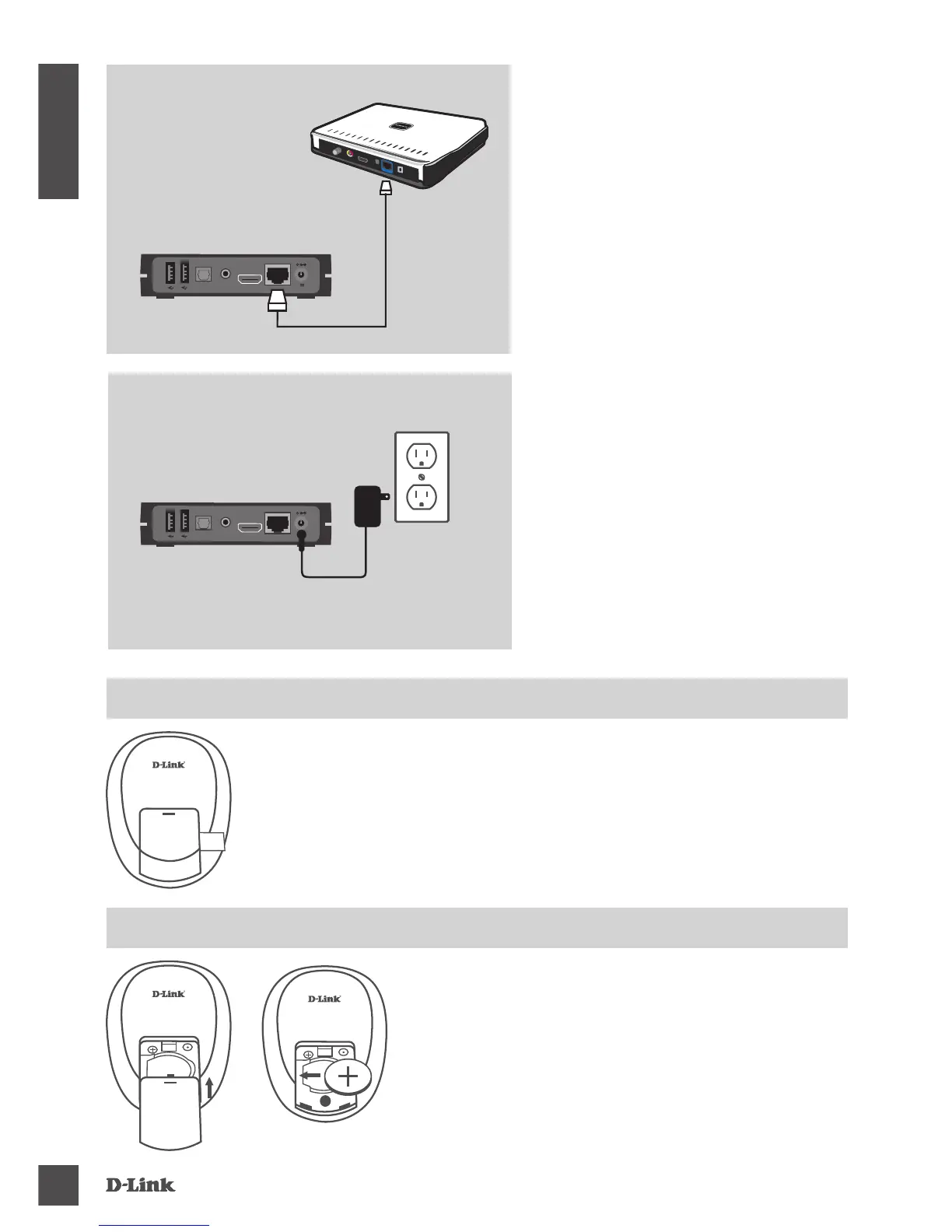DSM-331
4
ENGLISH
12V 1A
REMOTE BATTERY ACTIVATION
REPLACING REMOTE BATTERY
CONNECT THE ROUTER
Using the Ethernet cable
CONNECT THE POWER
Caution: Connect the power only after
connecting the A/V or HDMI cable (not
included) and the Ethernet cable.
Pull out the plastic tab from the remote
- Turn the remote control over and locate the sliding battery
panel on the rear of the unit
- Press the top at the battery panel down and simultaneously
remove the battery panel
- Insert the battery (Coin Cell CR2025) with the + side facing
up in the slot
- Place the battery panel back over the compartment and
slide it up gently until the panel snaps securely into place
STEP 3:
DSM-331
Power
STEP 2:
DSM-331
Router
AV
H
D
M
I
S
/
P
D
I
F
L
A
N
5
V
3
A
AV
H
D
M
I
S
/
P
D
I
F
L
A
N
5
V
3
A
12V 1A
12V 1A