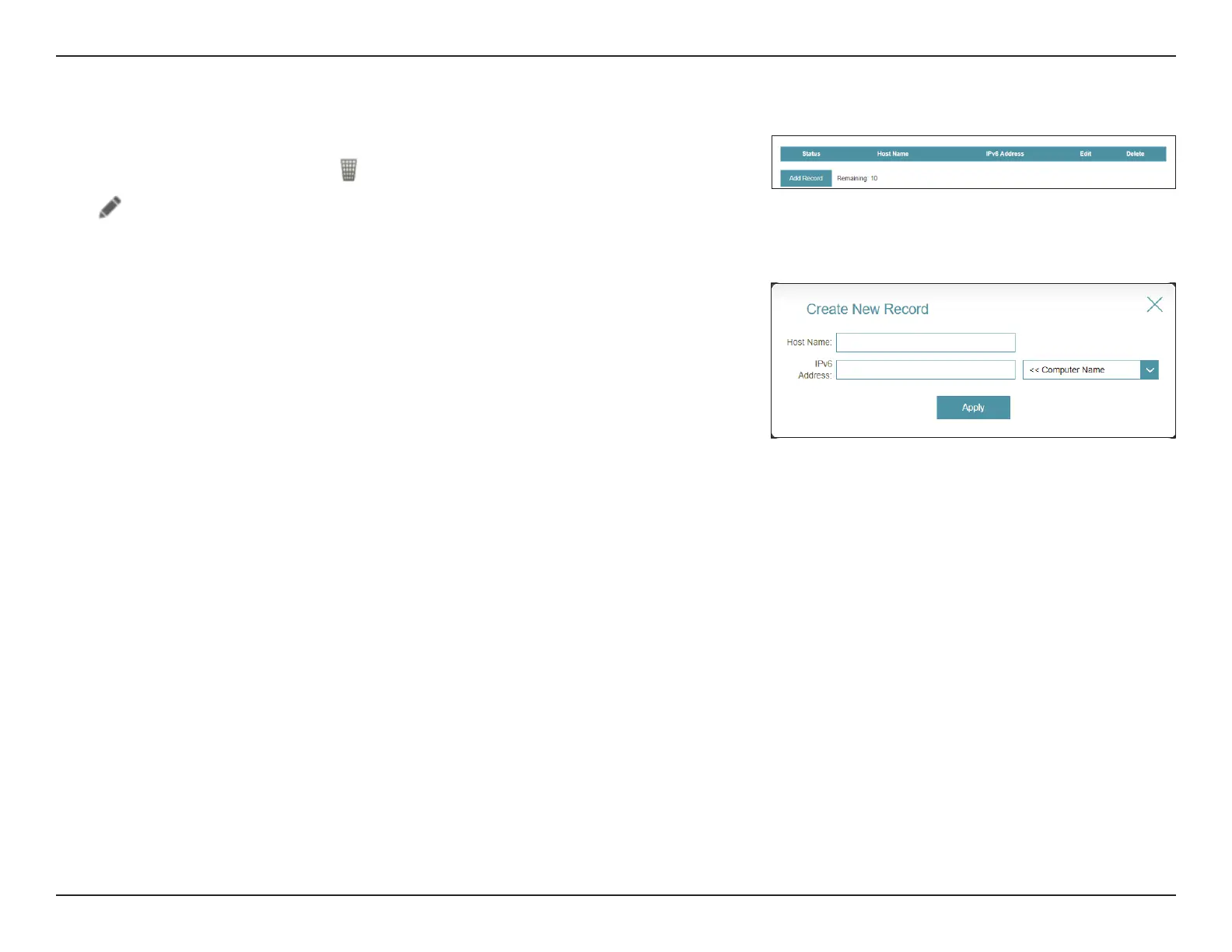83D-Link G416 User Manual
Section 3 - Conguration
Host Name Enter the host name that you registered with your dynamic
DNS service provider.
IPv6 Address Enter the IPv6 address for DDNS conguration. Alternatively,
select the network interface for DDNS conguration.
A maximum of 10 records can be dened.
At the bottom of the page are the IPv6 host settings.
If you wish to remove a record, click
in the Delete column. If you wish to edit a record,
click
in the Edit column. If you wish to create a new record, click the Add Record button.
