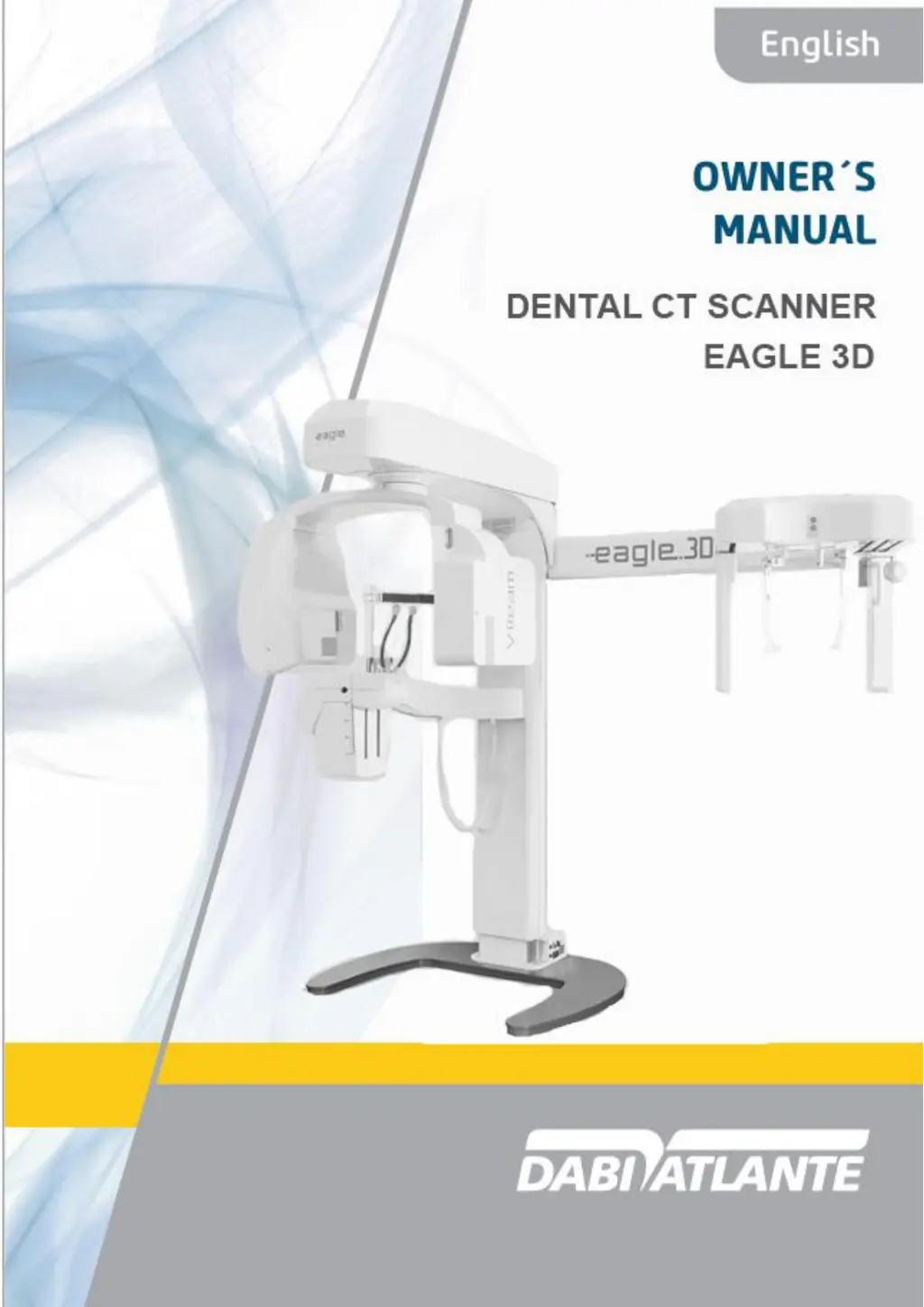Why is there a row of flat teeth and the roots are not visible with Dabi Atlante Dental equipment?
- AApril AdamsSep 9, 2025
If you see a row of flat teeth and are unable to see the roots of the upper teeth in your Dabi Atlante Dental equipment images, it's likely that the patient's head is tilted back. Reposition the patient using the Frankfurt plane laser.