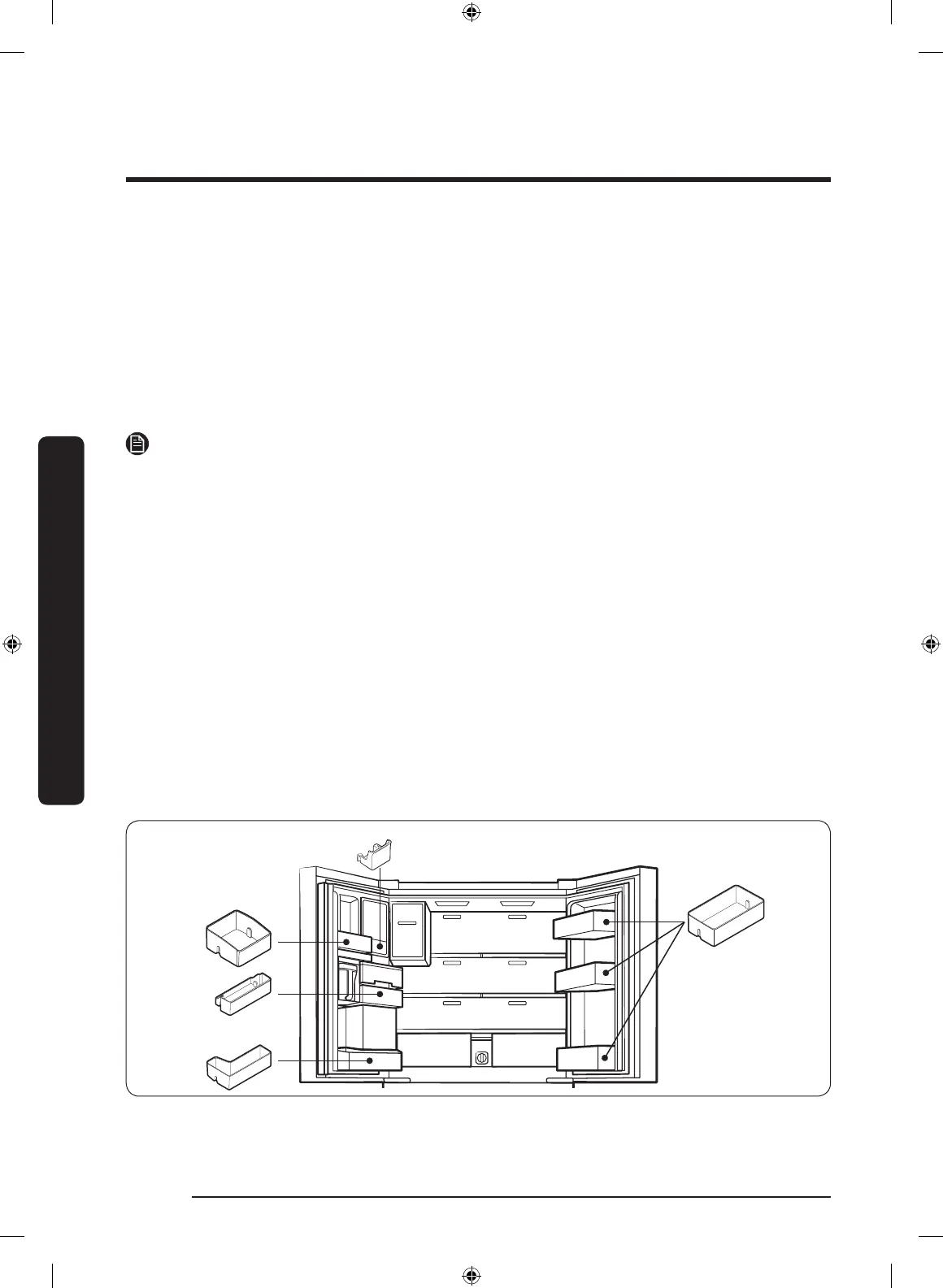Installation
English18
Installation
01 Auto Ice Maker (Ice Master) 02 1-Step Foldable Shelf
03 Water tank (Auto Water Fill) 04 Main panel (on the Fresh Zone handle)
05 Fresh Zone 06 Freezer
07 Door bins 08 2-Step Foldable Shelf
09 Water lter
* applicable models only
NOTE
• For energy efciency, keep all shelves, drawers, and baskets in their original positions.
• When closing the door, make sure the vertical hinged section is in the correct position
to avoid scratching the other door.
• If the vertical hinged section is reversed, put it back into the correct position, and then
close the door.
• Moisture may form at times on the vertical hinged section.
• If you close a door forcefully, the other door may open.
• When a door opens, the interlock switch automatically disables the auger motor of the
ice maker for safety reasons.
• If the internal or external LED lamp is out of order, contact a local Dacor Customer
Service at (800) 793-0093.
Door bins
Your refrigerator ships with door bins of different types and sizes. If the door bins for
your refrigerator were packaged separately, use the gure below to help you position the
bins properly.
DACOR_RF8000MC_DA68-03563J-00_EN.indd 18 2017-03-09 11:32:25