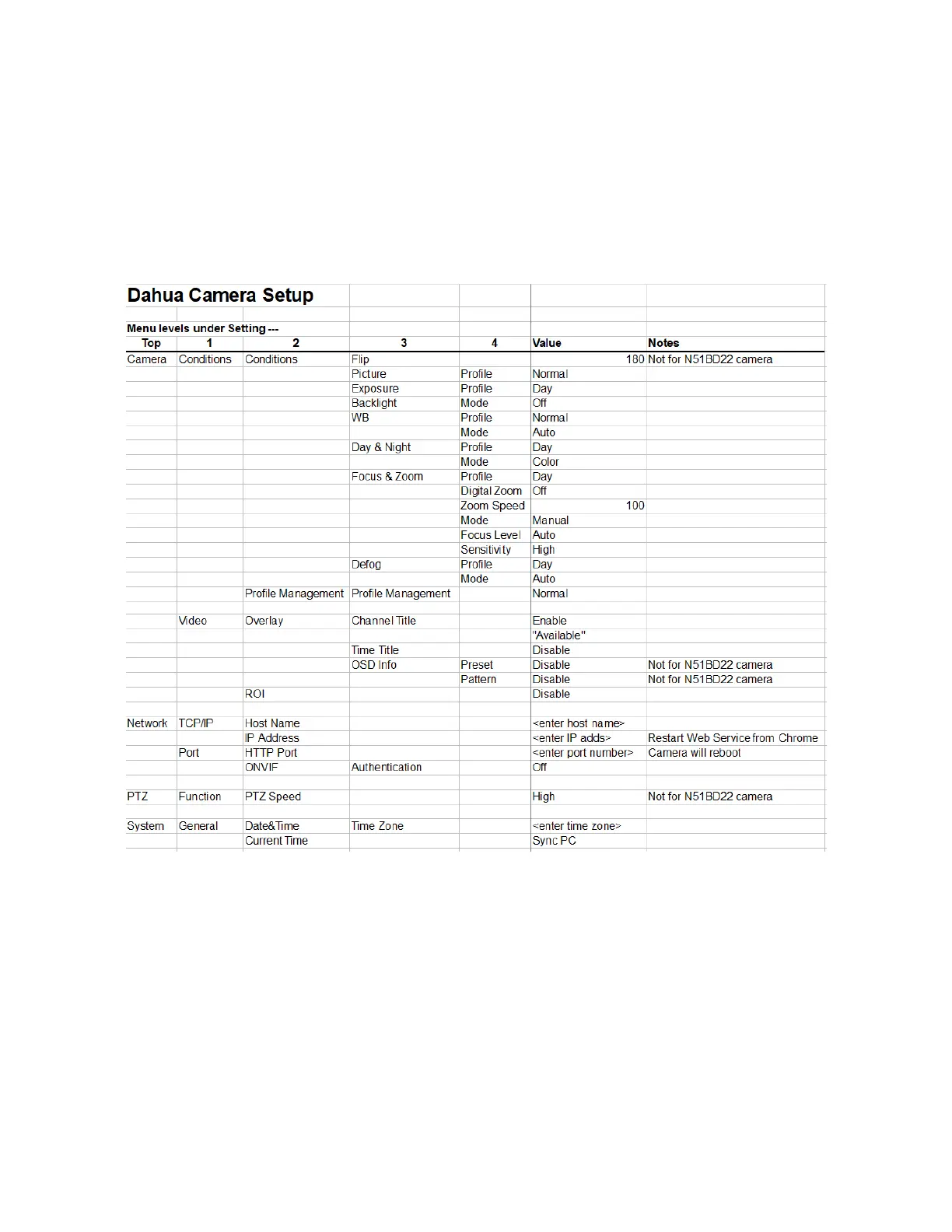22
working by clicking on the various PTZ buttons to move the camera, zoom and
manually adjust focus and iris settings. Follow the OTDAU User’s Guide
instructions for the Dahua camera to check or adjust the various camera controls
via the Setting tab on the top of the display. All necessary settings have already
been adjusted prior to delivery of your system. In case you need to check or
redo them, they are the factory defaults except as follows:
The following section illustrates these settings.