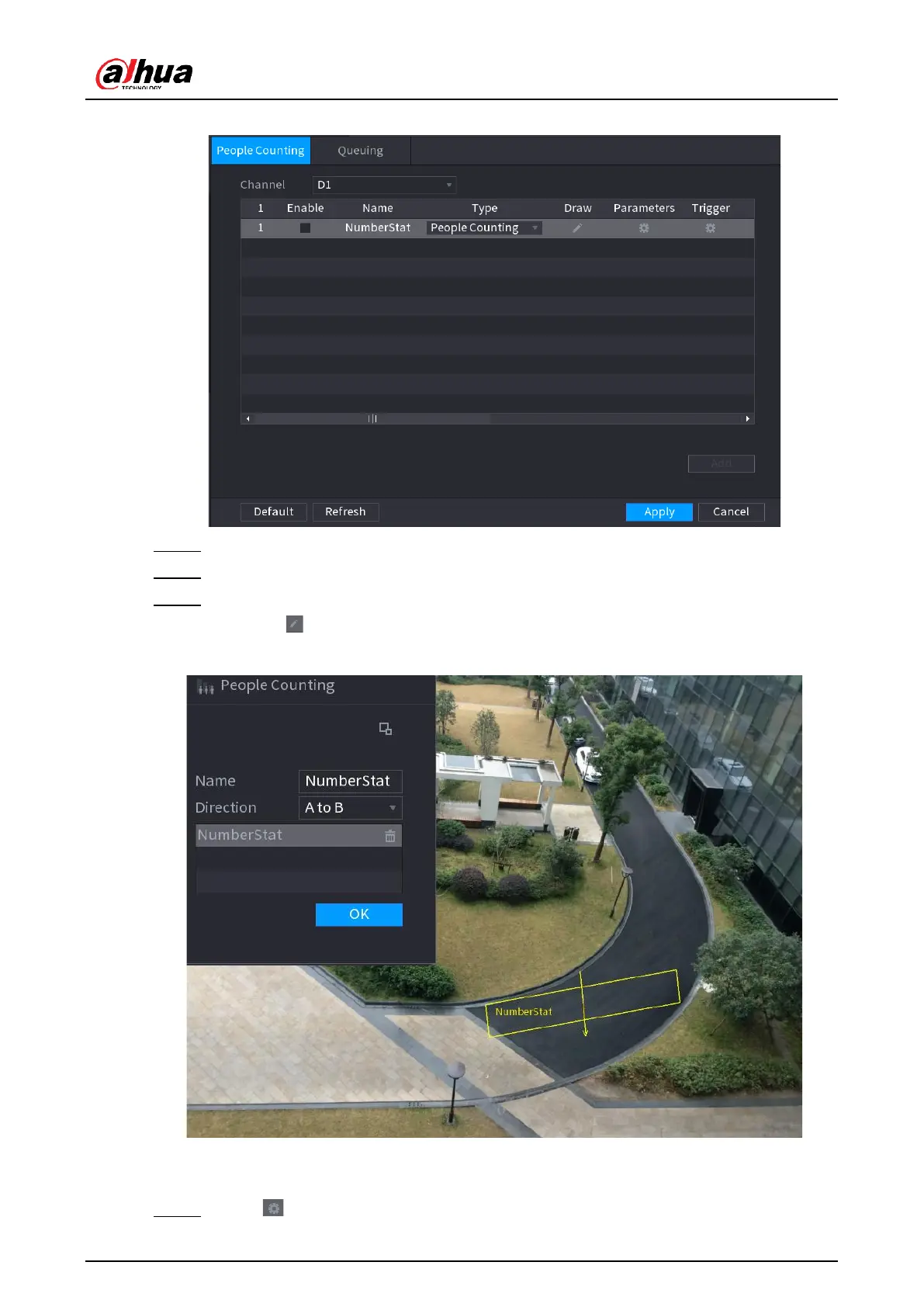User's Manual
186
Figure 5-150 People counting
Step 2 Select a channel and then click Add.
Step 3 Select the Enable checkbox and then set Type to People Counting.
Step 4 Draw people counting rule.
1) Click to draw people counting rule. Right-click the image to stop drawing.
Figure 5-151 People counting rule
2) Customize the rule name and then select direction.
3) Click OK.
Step 5 Click under Parameters and then configure the parameters.
