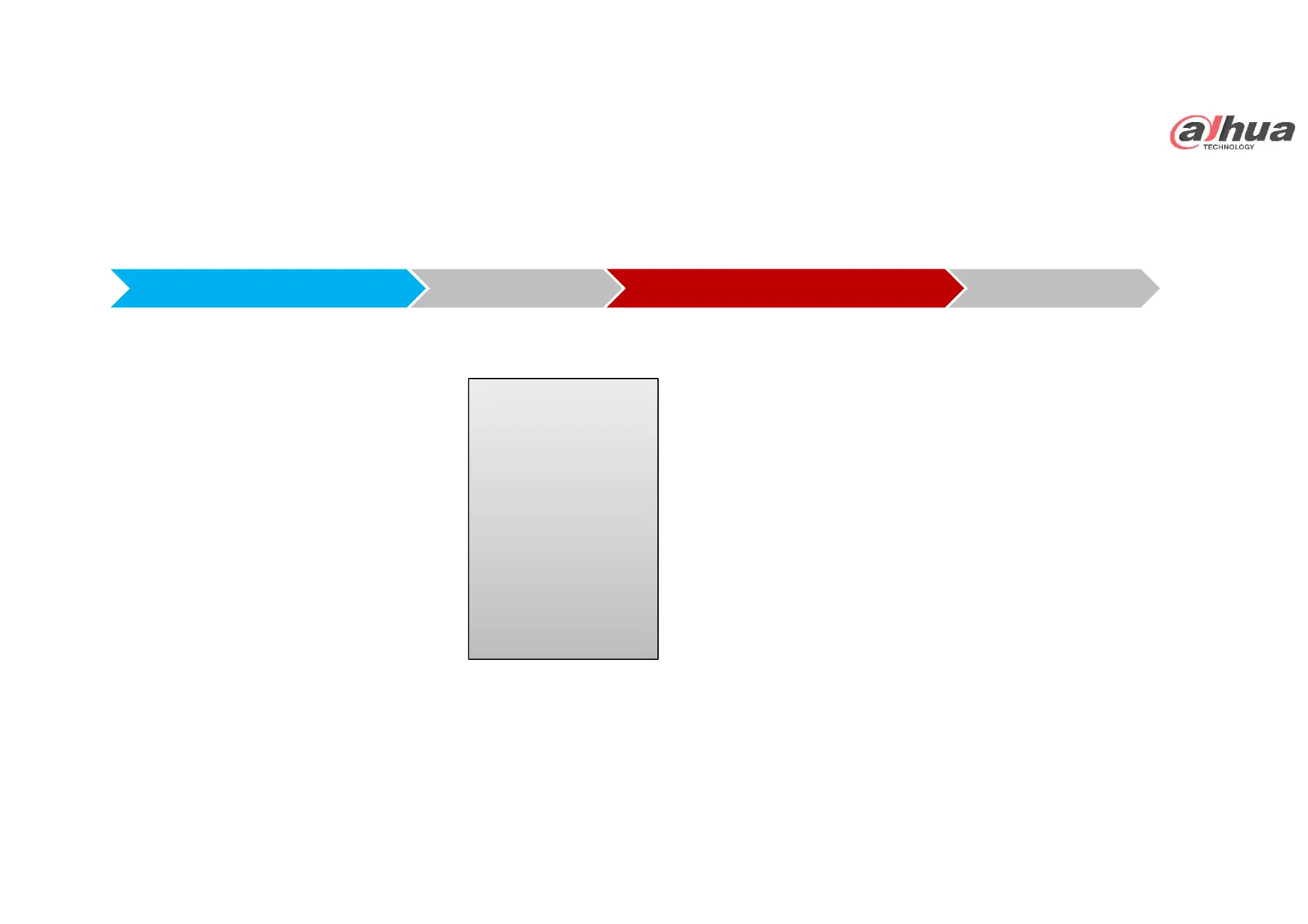Page4
Copyright © 2017 Dahua Technologies Co., Ltd. All rights reserved.
Suppose the RS485 address of the PTZ camera is 100, baud rate is 9600, protocol is Pelco-D, then we
should add a “zone” in the keyboard as follows:
Connection Via RS485
Address Config
Operation
ID: 1
Name: Door1
Type: SD
Link: COM485
485Addr: 100
Rule: PELCOD
BaudRate: 9600
DataBit: 8
Parity: None
StopBit: 1
Note: you can set any ID or Name, but should set other parts based on the actual configuration of the PTZ camera.
RS485connection is available for NKB1000/KBD1000/KB1000.
Keyboard Control PTZ Camera
· How to control the PTZ camera with keyboard via RS485?
