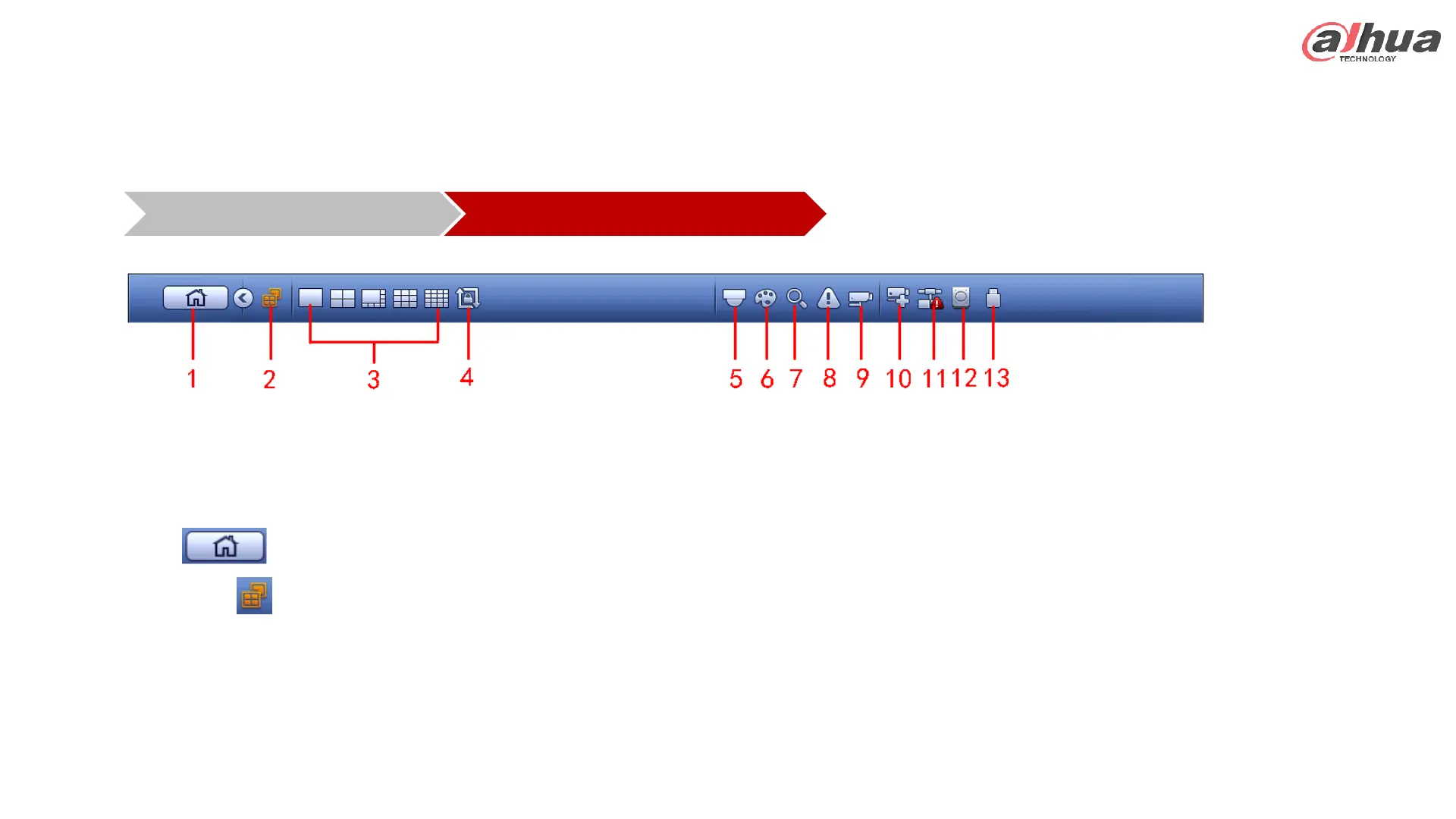Page2
Copyright © 2017 Dahua Technologies Co., Ltd. All rights reserved.
Preview-- Navigation Bar
How to setup Navigation Bar?
Once navigation bar is enabled, click at the middle bottom of the background to call out the function.
① Main menu, Click to go to the main menu interface.
② Click to select screen 2, you can view an interface shown as figure 2. It is a navigation bar for screen2.
③ Click any screen split mode, HDMI2 screen can display corresponding screens.
Note: This function is for 2 HDMI model only. Screen 2 function is null if tour is in process, Please disable tour
function first.
Enable Navigation Bar Navigation Bar Operation
