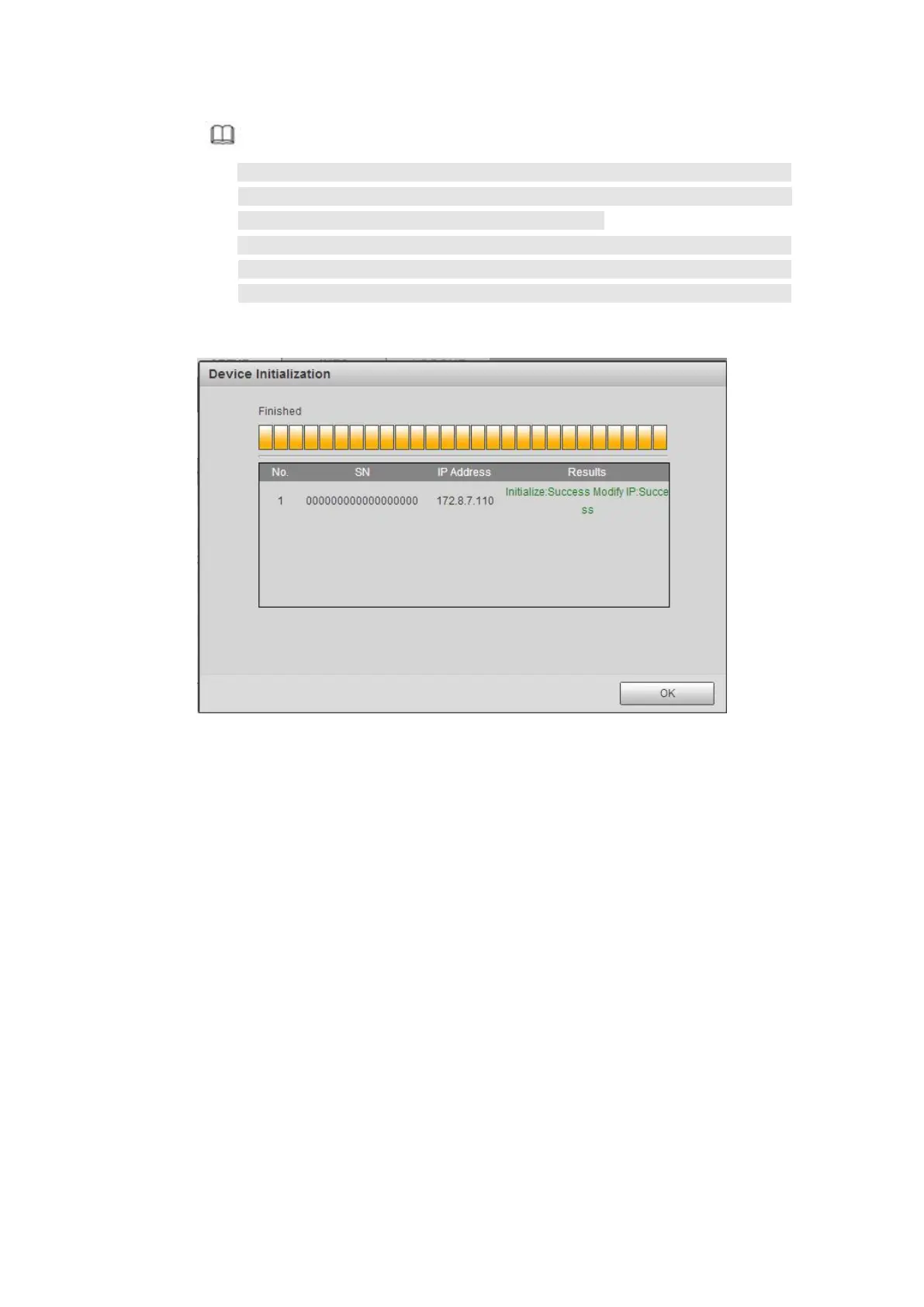Note
If it is to change several devices IP addresses at the same time, please input
incremental value. Device can add the fourth address of the IP address one
by one to automatically allocate the IP addresses.
If there is IP conflict when changing static IP address, device pops up IP
conflict dialogue box. If batch change IP address, device automatically skips
the conflicted IP and begin the allocation according to the incremental value
Step 8 Click Next button.
Device begins initializing camera. See Figure 5- 27.
Figure 5- 27
Step 9 Click OK to complete the initialization.
Step 1 From main interface->Setting->Camera->Registration
Step 2 Click IP Search, device displays searched results.
Step 3 Double click an IP address or select an IP address and then click Add button, it is
to register the device to the DVR. Device supports batch add.
Step 1 Click Manual add to register the camera manually. There are three modes:
TCP/UDP/Auto. The default setup is TCP. See Figure 5- 28.
