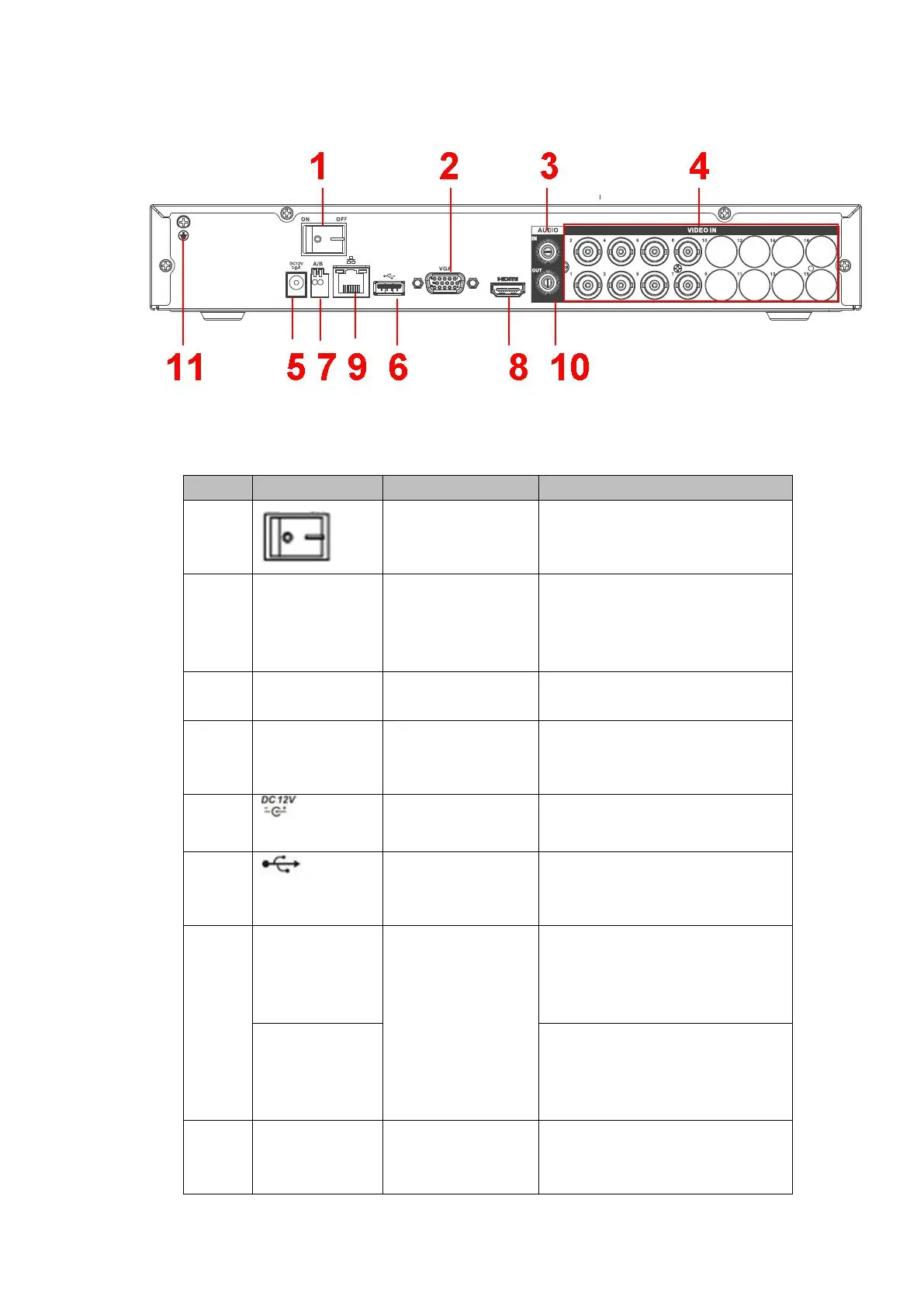The HCVR7108H-S2 series rear panel is shown as below. See Figure 2- 52.
Figure 2- 52
Please refer to the following sheet for detailed information.
VGA video output port. Output
analog video signal. Can
connect to the monitor to view
ananlog video output.
Connect to audio input device
such as speaker.
Connect to analog camera,
video input signal.
Connect to USB storage device,
mouse, burning DVD-ROM and
etc.
RS485(RS-485)
communication
port
RS485_A port. It is the cable A.
You can connect to the control
devices such as speed dome
PTZ.
RS485_B.It is the cable B. You
can connect to the control
devices such as speed dome
PTZ.
High definition
media interface
High definition audio and video
signal output port. It transmits
uncompressed high definition