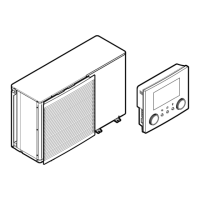9 | LAN adapter
Installer reference guide
106
EGSAH/X06+10UDA9W
Daikin Altherma 3 GEO
4P598592-1A – 2019.12
Connectors
X4A
4
N
L
3
2
1
2
1
X1A
X2A
X3A
a1
b
c
a2
d
a1 To solar inverter/energy management system
a2 230VAC detection voltage
b To electricity meter
c Factory-mounted cable to indoor unit (P1/P2)
d To router (via the factory-mounted Ethernet cable outside of the unit)
Connections
Field-supplied cables:
Connection Cable section Wires Maximum cable
length
Router (via the
factory-mounted
Ethernet cable
outside of the unit,
which is coming
from X4A)
— — 50/100m
(a)
Electricity meter
(X2A)
0.75~1.25mm
2
2
(b)
100m
Solar inverter/
energy
management
system + 230VAC
detection voltage
(X1A)
0.75~1.5mm
2
Depends on
application
(c)
100m
(a) Ethernet cable: Respect the maximum allowed distance between LAN adapter and
router, which is 50m in case of Cat5e cables, and 100m in case of Cat6 cables.
(b) These wires MUST be sheathed. Recommended strip length: 6mm.
(c) All wiring to X1A MUST be H05VV. Required strip length: 7mm. For more
information, see "9.2.4Solar inverter/energy management system"[4109].
9.2.2 Router
Make sure the LAN adapter can be connected via a LAN connection.
The minimum category for the Ethernet cable is Cat5e.
To connect the router
Use one of the following ways (A, B or C) to connect the router:

