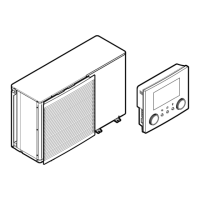9 | LAN adapter
Installer reference guide
112
EGSAH/X06+10UDA9W
Daikin Altherma 3 GEO
4P598592-1A – 2019.12
NOTICE
Make sure a fast acting fuse or circuit breaker is present in the setup (or as part of
the wall socket, or install an external one (rated current 100mA~6A, typeB)).
9.3 Starting up the system
The LAN adapter gets its power from the indoor unit. After powering on the
system, it can take up to 30 minutes before the LAN adapter is operational,
depending on the system layout.
9.4 Configuration – LAN adapter
9.4.1 Overview: Configuration
LAN adapter configuration depends on the LAN adapter application/system layout.
If Then
The LAN adapter is used for app control See "9.4.2Configuring the adapter for
app control"[4113].
The LAN adapter is used for the Smart
Grid application
See "9.4.3Configuring the adapter for
the Smart Grid application"[4113].
Additionally, this chapter contains instructions for how to:
Topic Chapter
Update software "9.4.4Updating software"[4113]
Access the configuration web interface "9.4.5Configuration web
interface"[4114]
Consult system information "9.4.6System information"[4115]
Perform a factory reset "9.4.7Factory reset"[4116]
Configure network settings "9.4.8Network settings"[4118]
INFORMATION
If 2 LAN adapters are present in the same LAN network, configure them separately.

