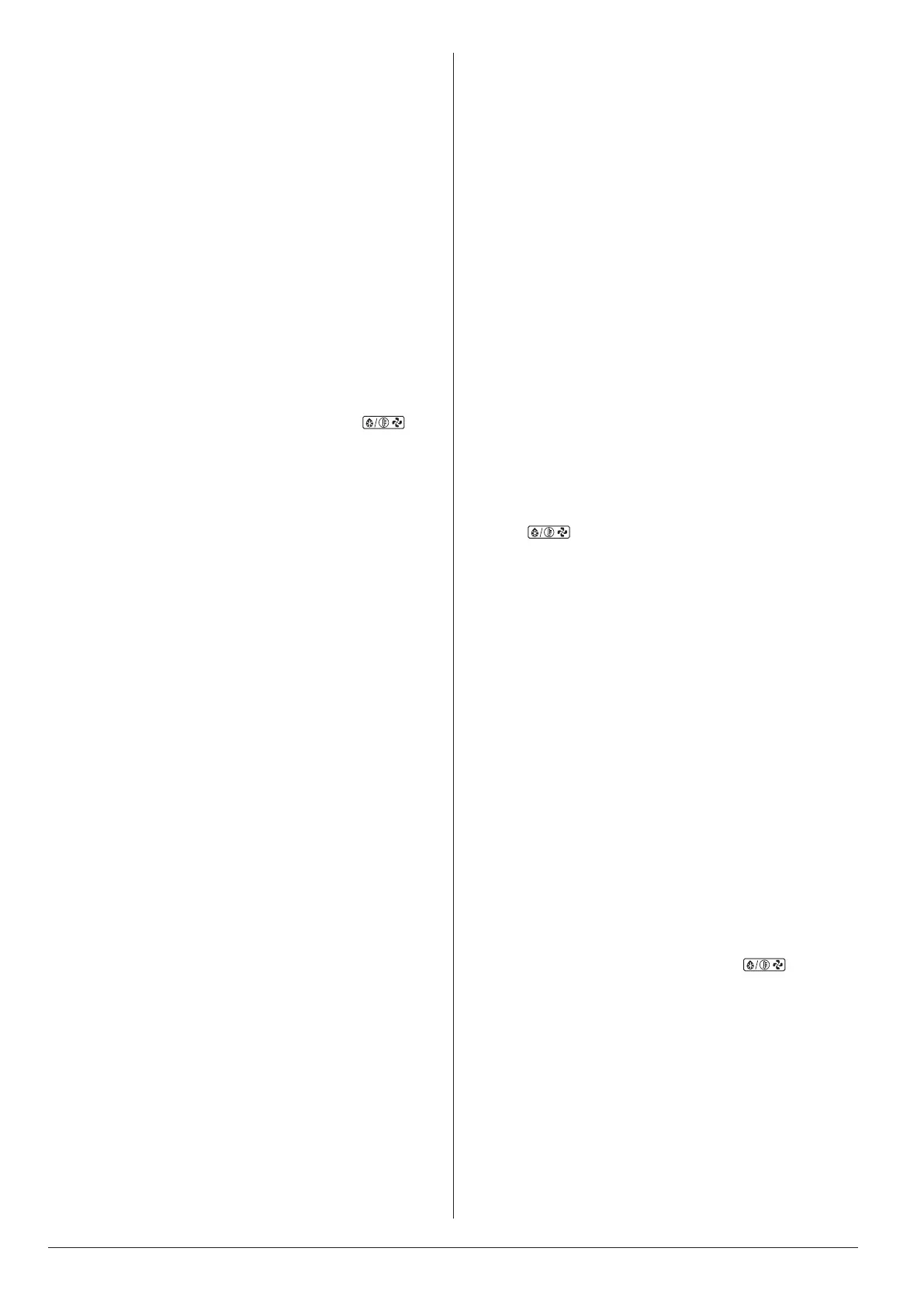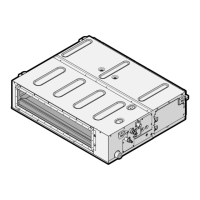11
The above operation is performed not only
at the time of installation, but every time the
power circuit breaker is turned off/on.
For comfortable use, do not turn off the
power circuit breaker during seasonal use of
the HEATING OPERATION.
• The outdoor unit stops.
This is because the indoor temperature has
reached the set temperature.
The indoor unit is in the FAN OPERATION.
COOLING OPERATION
(AUTOMATIC COOLING OPERATION):
Lower the set temperature.
HEATING OPERATION
(AUTOMATIC HEATING OPERATION):
Raise the set temperature.
The operation starts after a while when the
air conditioner is in normal condition.
• The remote controller displays “
”,
This is because the air conditioner
automatically switches to the DEFROST
OPERATION to prevent a decrease in
heating capacity when frost on the outdoor
unit increases.
After maximum 10 minutes, the air
conditioner returns to its original operation.
THE OPERATION SOME TIMES STOPS
• The remote controller displays “U4” and
“U5”, and the operation stops. However,
it will r estart in a few minutes.
This is because communication between the
indoor and outdoor units or indoor units and
remote controllers is shut off and stops the
operation due to noise caused by devices
other than the air conditioner.
When the electrical noise decreases, the air
conditioner automatically restarts.
THE FAN SPEED IS DIFFERENT FROM THE
SETTING
• Pressing the fan speed control button
does n
ot change the fan speed.
During the COOLING OPERATION, the low
fan speed or a gentle wind is used to prevent
the discharge of melt water.
During the DEFROST OPERATION
(HEATING OPERATION), the wind from the
air conditioner stops to prevent air discharge
directly toward your body.
After a while, the fan speed can be changed.
(The fan speed cannot be set for the
PROGRAM DRY OPERATION.)
When the room temperature reaches the
set temperature during the HEATING
OPERATION, the outdoor unit stops and the
indoor unit goes into gentle wind.
It takes some time until the fan speed
changes. Raise the set temperature. After a
while, the fan speed changes.
WHITE MIST COMES OUT OF THE AIR
CONDITIONER
• When humidity is high during the C OOL-
ING OPERATION ( In oily or dusty pla
ces)
If the inside of an indoor unit is extremely
contaminated, the temperature distribution
inside a room becomes uneven. It is neces-
sary to clean the inside of the indoor unit.
Ask your local dealer for details on cleaning
the indoor unit.
This cleaning requires a qualified service
person.
Check the usage environment.
• When the air conditioner is changed over
to the HEATING OPER ATION after th e
DEFROST OPERATION and in the DE-
FROST OPERATI ON.
Moisture generated by defrost becomes
steam and will float around.
When the remote controller display shows
“
”, DEFROST OPERATION is being
used.
NOISE OF AIR CONDITIONERS
•
which is heard when the air conditioner
is in the C OOLING or DE FROST OPERA-
TION or a trickling sound which is heard
when the air conditioner is in the DE-
FROST OPERATION.
This is the sound of refrigerant gas flowing
through both indoor and outdoor units.
• A “Shuh” sound which is he ard at th e
start or immediately after the stop of
operat ion or which is heard at the start
or immediately after the stop of the DE-
FROST OPERATION.
This
is the noise of refrigerant caused by flow
stop and flow change.
During the HEATING OPERATION, the
air conditioner switches to the DEFROST
OPERATION automatically.
The remote controller shows “
”.
After maximum 10 minutes, the air
conditioner returns to its original operation.
• A “Pishi-pishi” squeaking sound is heard
when the air conditioner is in operation
or after the stop of operation.
Expansion and contraction of resin parts
caused by temperature change makes this
noise.
and airflow stops.
A low continuous flow “Shuh” sound
2.
3.
4.
5.
