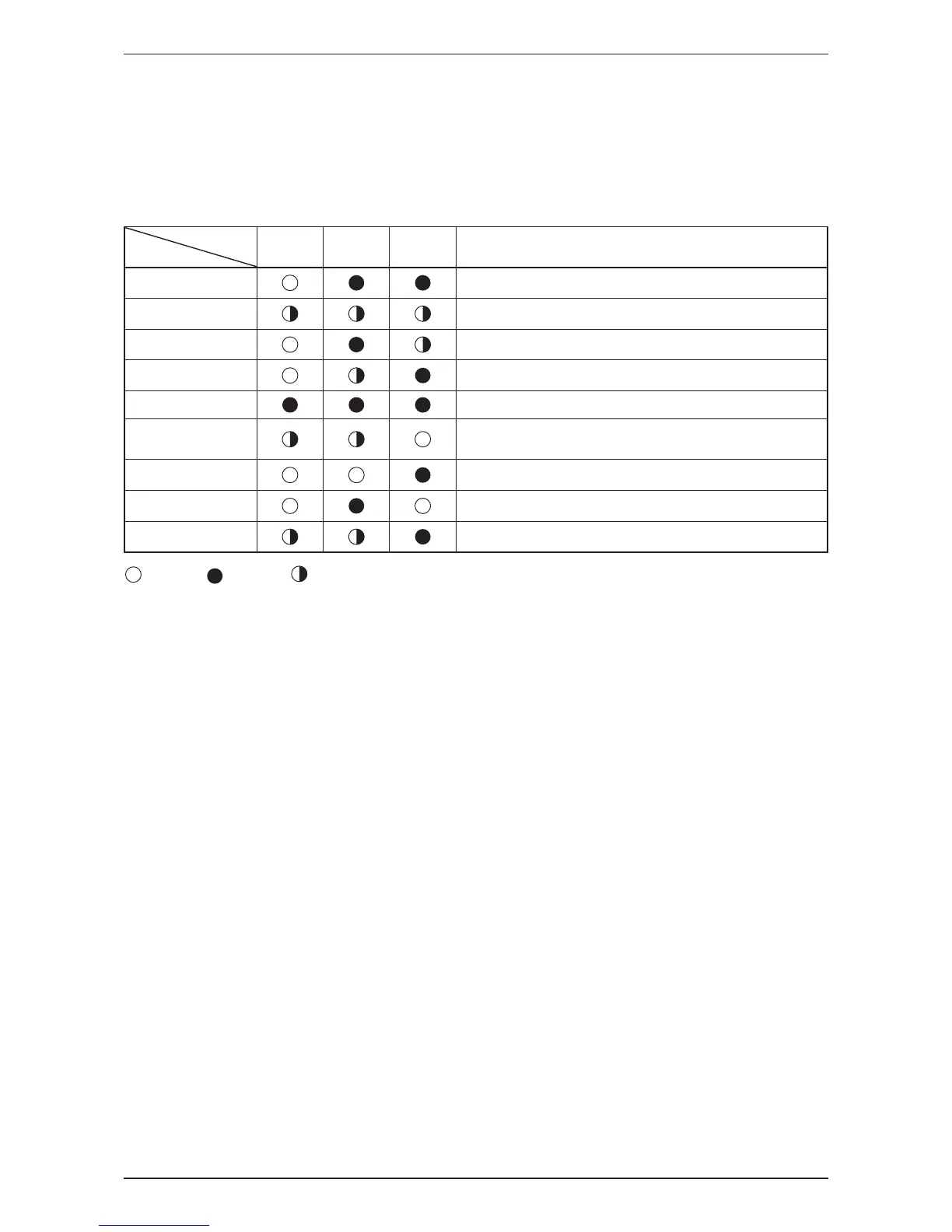PHASE PROTECTOR
The unit with Scroll Compressor can only rotate in one direction. For this reason, a protective device (phase
sequential) is tted to prevent incorrect wiring of the electrical phases. When the three phases are not
connected correctly, the phase sequential operates, and the unit will not start. This device is located in the
control box of the outdoor unit.
The following table shows the LED indicator light for phase sequential under normal operation and fault
conditions.
LED
Description
PW
(Red)
P_S
(Yellow)
P_T
(Yellow)
Actions
Normal Operation -
Reverse Phase Switch off the unit. Check the 3 phase wiring.
T Phase Missing Switch off the unit. Check the 3 phase wiring.
S Phase Missing Switch off the unit. Check the 3 phase wiring.
R Phase Missing Switch off the unit. Check the 3 phase wiring.
Overheat
High discharge temperature. Check the refrigerant
system.
High Pressure High discharge pressure. Check the refrigerant system.
Low Pressure Low discharge pressure. Check the refrigerant system.
Sensor missing Switch off the unit. Plug in sensor.
ON
OFF
Fast Blink