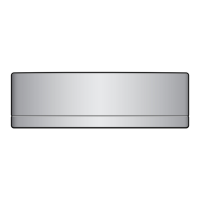5 Operation
Operation manual
12
FTXJ-A(W)(S)(B)
Daikin room air conditioner
3P485919-15W – 2021.12
Intelligent eye active Intelligent eye disabled
3 Press to confirm your selection.
Result: Intelligent eye active: appears on the bottom of the
home screen.
Result: Intelligent eye disabled: disappears from the
bottom of the home screen.
5.6 Powerful operation
This operation quickly maximizes the cooling/heating effect in any
operation mode. You can get the maximum capacity.
INFORMATION
Powerful operation CANNOT be used together with Econo,
Comfort airflow and Outdoor unit quiet operation. The last
selected function takes priority.
Powerful operation will NOT increase the capacity of the
unit if it already operates at maximum capacity.
5.6.1 To start/stop Powerful operation
1 Press to enter the powerful operation pop-up menu.
2 Press or and to activate or disable the function.
Result: Powerful operation active: appears on the bottom
of the home screen.
Result: Powerful operation disabled: disappears from the
bottom of the home screen.
Powerful operation active Powerful operation disabled
INFORMATION
▪ Powerful operation can be set only when the unit is
running; the symbol on the screen indicates that the
function is currently prohibited.
▪ If you press or if you change the operation mode,
operation will be cancelled; disappears from the
bottom of the home screen.
5.7 Econo operation
This is a function which enables efficient operation by limiting the
maximum power consumption value. This function is useful for cases
in which attention should be paid to ensure a circuit breaker will not
trip when the product runs alongside other appliances.
INFORMATION
▪ Powerful and Econo operation CANNOT be used at the
same time. The last selected function takes priority.
▪ Econo operation reduces power consumption of the
outdoor unit by limiting the rotation speed of the
compressor. If power consumption is already low,
Econo operation will NOT further reduce power
consumption.
5.7.1 To start/stop Econo operation
1 Press to enter the main menu and navigate to the Econo
screen using and .
2 Change the setting using and .
Econo operation active Econo operation disabled
3 Press to confirm your selection.
Result: Econo operation active: appears on the bottom of
the home screen.
Result: Econo operation disabled: disappears from the
bottom of the home screen.
INFORMATION
▪ Econo operation can be set only when the unit is
running; the symbol on the screen indicates that
function is currently prohibited.
▪ If you press , change the operation mode to fan only
or set Powerful operation, Econo operation will be
cancelled; disappears from the bottom of the home
screen.
5.8 Outdoor unit quiet operation
Use Outdoor unit quiet operation when you want to decrease the
noise level of the outdoor unit. Example: At night.
INFORMATION
▪ Powerful and Outdoor unit quiet operation CANNOT be
used at the same time. The last selected function takes
priority.
▪ This function is only available in Automatic, Cooling,
and Heating operation.
▪ Outdoor unit quiet operation limits the rotation speed of
the compressor. If the rotation speed of compressor is
already low, Outdoor unit quiet operation will NOT
further reduce the compressor rotation speed.
5.8.1 To start/stop Outdoor unit quiet operation
1 Press to enter the outdoor unit quiet operation pop-up
menu.
Outdoor unit quiet operation
active
Outdoor unit quiet operation
disabled
2 Press or and to activate or disable the function.
Result: Outdoor unit quiet active: appears on the bottom of
the home screen.
Result: Outdoor unit quiet disabled: disappears from the
bottom of the home screen.
Note: remains on the home screen, even if you turn off the unit
using the wireless remote control or indoor unit ON/OFF switch.

