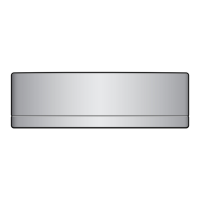5 | About the unit
Installer reference guide
21
FTXJ-A(W)(S)(B)
Daikin room air conditioner
4P518023-12K – 2022.05
▪ Google Play for appliances using Android.
▪ App Store for appliances using iOS.
2 Search for “ONECTA”.
3 Follow the directions on the screen to install.
Search the app directly using the QR on the wireless remote control display
1 Enter the main menu by pressing and navigate to the wireless remote
control setting menu using and .
2 Press to enter the menu.
Wireless remote control setting menu
3 Navigate to the QR code screen using and .
4 Scan the QR code by smartphone or other smart devices.
Result: The QR code will re-direct you to the App Store or Google Play.
5 Follow the directions on the screen to install.
INFORMATION
If the QR code is difficult to read, switch the displayed QR code using or , then
try again.

