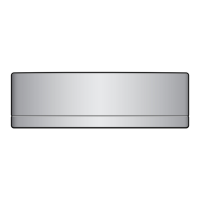8 | Electrical installation
Installer reference guide
42
FTXJ-A(W)(S)(B)
Daikin room air conditioner
4P518023-12K – 2022.05
8.3 To connect optional accessories (wired user interface, central user
interface, etc.)
1 Remove the electrical wiring box cover (refer to "6.2.5 To remove the
electrical wiring box cover"[427]).
2 Attach the connection cable to the S21 connector and pull the wire harness as
shown in the following figure.
a S21 connector
3 Put the electrical wiring box cover back and pull the wire harness around it as
shown in the figure above.

