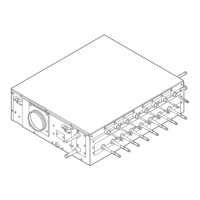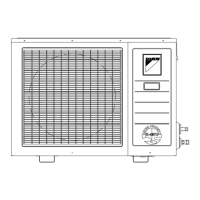2 | Components
Service manual
114
FTXF20~71A + FTXF20~25B + FTXF20~42C + ATXF20~71A + ATXF20~42C
+ RXF20~71A + RXF20~60B + RXF20~42C + ARXF20~71A + ARXF20~42C
Split Sensira R32
ESIE18-12E – 2021.02
2.11.2 Repair procedures
For class 20~42 units
See procedures below.
For class 50~71 units
As the reactors are part of the main PCB, replace the complete main PCB. See
"Repair procedures"[481].
To remove the reactor
Prerequisite: Stop the unit operation via the user interface.
Prerequisite: Turn OFF the respective circuit breaker.
1 Remove the required plate work, see "2.10Plate work"[4101].
2 Remove the Faston connectors to disconnect the wires from the reactor.
3 Remove the 2 screws that fix the reactor to the switch box.
4 Remove the reactor.
a Reactor
b Screw
5 To install the reactor, see "2.11.2Repair procedures"[4114].
To install the reactor
1 Install the reactor on the correct location on the switch box.
a Reactor
b Screw
2 Install the 2 screws that fix the reactor to the switch box.
3 Connect the Faston connectors to the reactor.
Is the problem solved? Action
Yes No further actions required.

