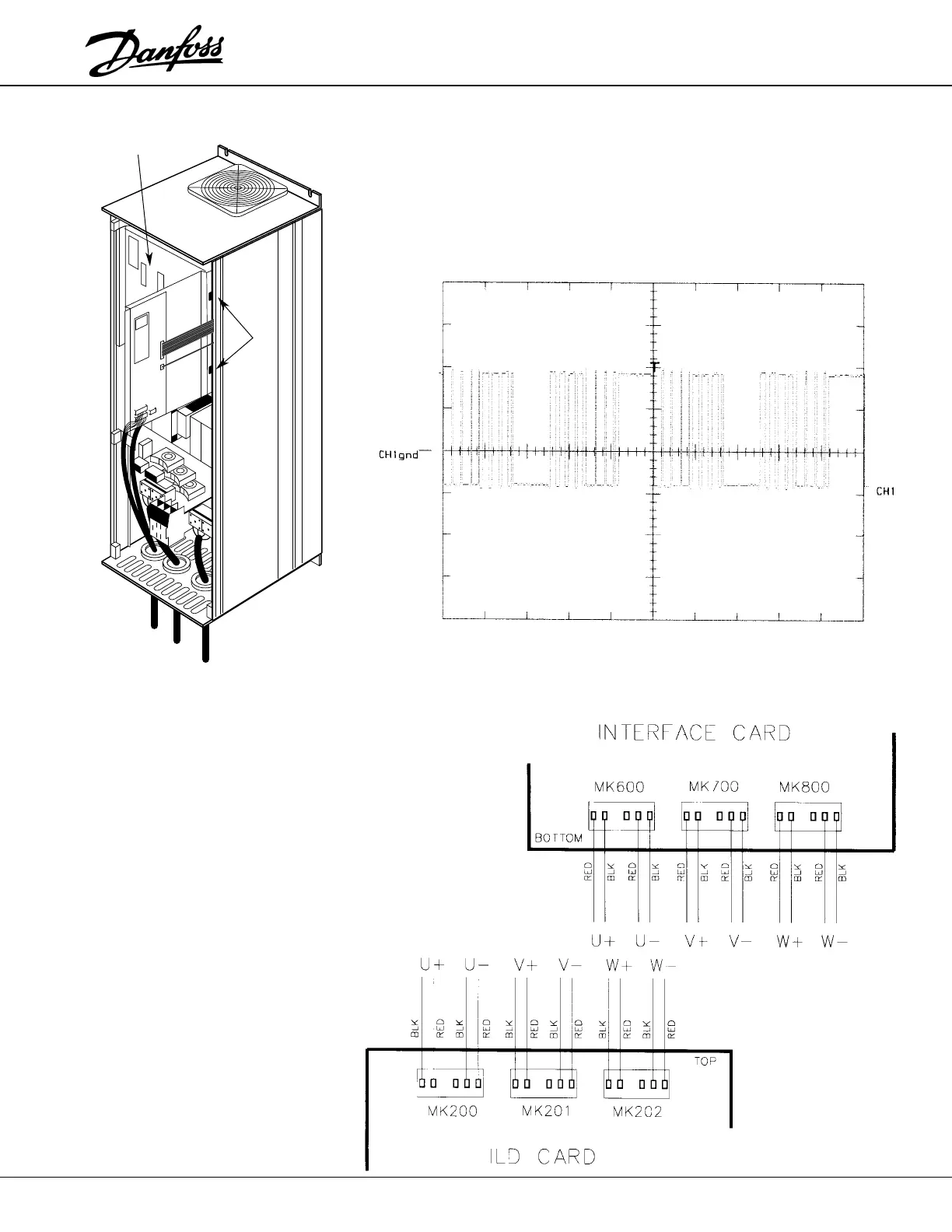3 - 9
Section Three
To Expose the Interface/ILD Card:
• Leaving the Ribbon Cables attached, remove the Control Card
• Mount the card by snapping the right side (edge) of the Control Card into
the two (2) mounting clips.
Gate pulses @ 20Hz, 10V/Div, 10mS/Div
GATE PULSE
PIN-OUTS
Mounting
Clips
Interface/ILD
Card
