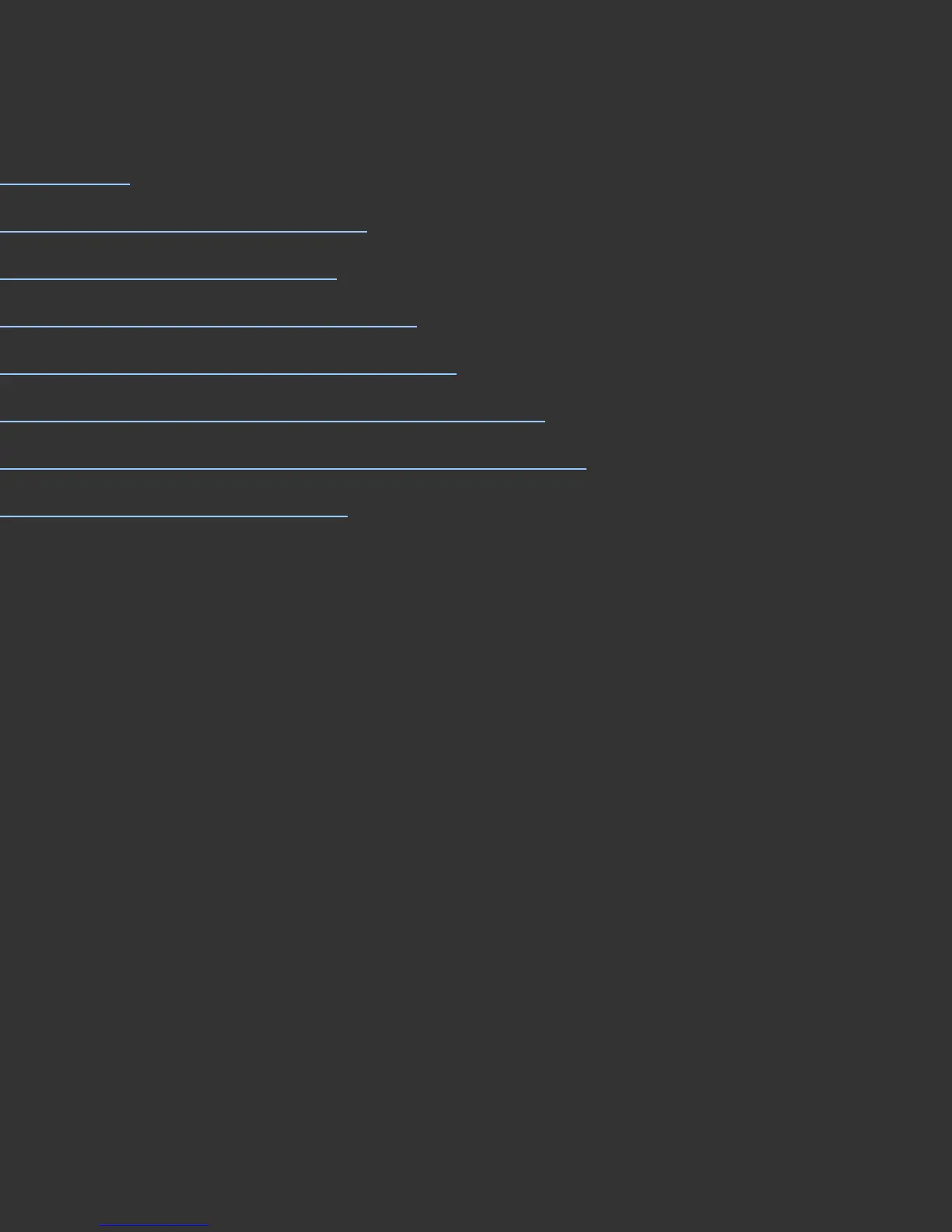Tools
Skip to:
Help Index
Measurement File Information
Deleting Measurement Files
Exporting from Measurement Files
Averaging Existing Measurement Files
Calibrating the Spectro from the Tools menu
Taking Spot Measurements from the Tools menu
Exporting Measurement Logs
Usual Setting
Typical profile building occurs from the Wizard interface. The Tools menu is not
needed for standard profile building.
The Purpose of This Step
The Tools menu is used to access the specialty functions described below.
The Long Answer
Each Tools menu command and its uses are described below.