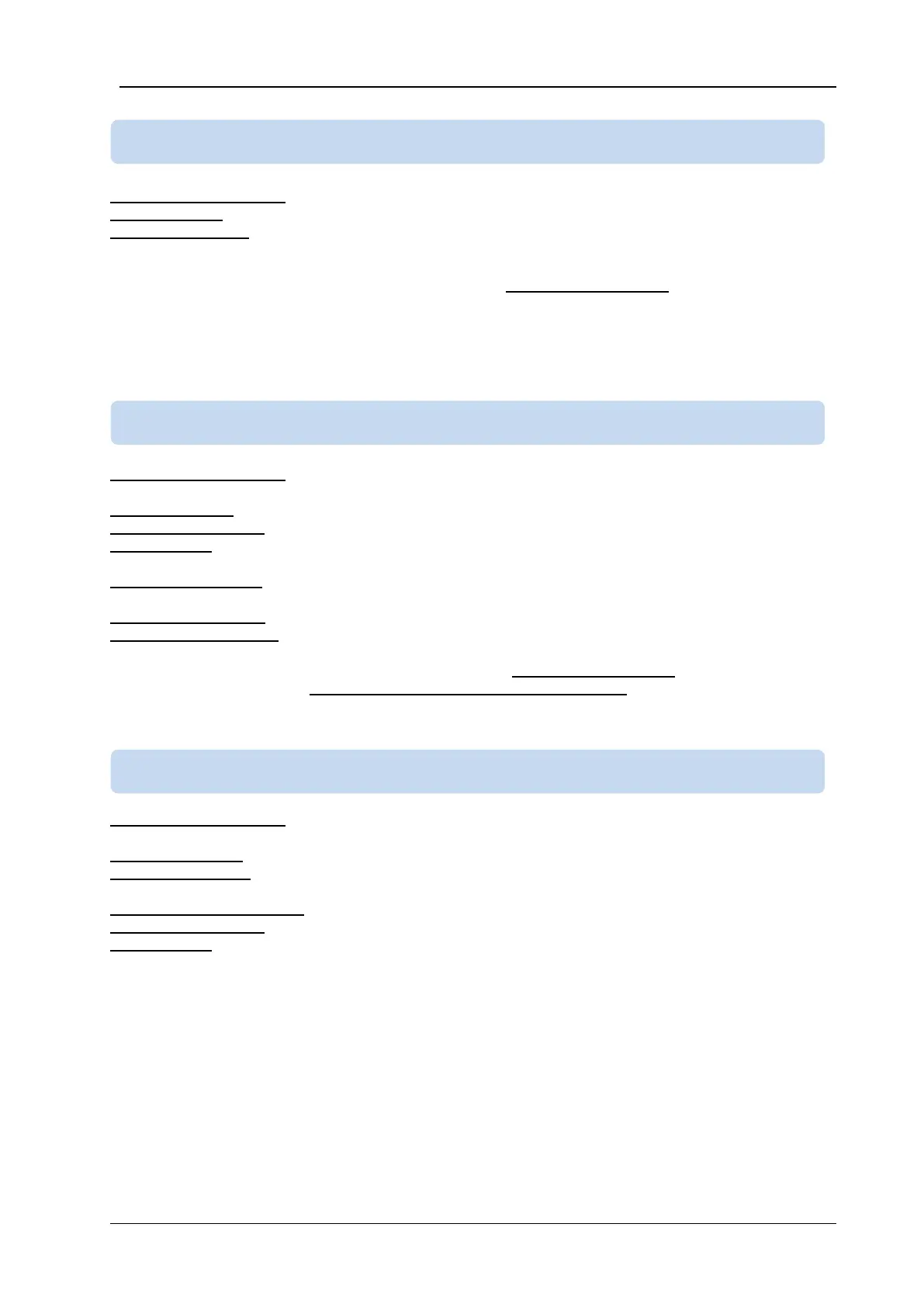DKM-411 Modbus Application Manual V3.0 (15.01.2017)
- 4 -
Modbus Slave Address: may be set between 1 and 240
RS-485 Enable: must be set to 1 (or checkbox enabled)
RS-485 Baud Rate: selectable between 2400 and 115200 bauds. All devices in the same network must
use the same Baud Rate.
The complete RS-485 port specifications are found in the DKM-411 User Manual.
Selecting a higher baud rate will allow faster communication, but will reduce the communication distance.
Selecting a lower baud rate will increase the communication distance, but will cause slower response
times.
Typically 9600 bauds will allow 1200m distance with special balanced 120 ohms cable.
Modbus Slave Address: may be set between 1 and 240. If only one unit is available in the same IP
address, it is advised to keep the default address (1).
Ethernet Enable: This parameter should be set to 1 (or checked) in order to enable the ethernet port.
Modbus TCP/IP Port: The usual setting is 502. However the unit is able to work on any port address.
User IP Mask: There are 3 mask registers available. The use of the registers are emphasized in the D-
500/700 User Manual. Please set the first mask as 255.255.255.0 for the proper operation.
Ethernet Network IP: May be left as 0.0.0.0 for automatic address claim or set to a value in order to claim
a defined address.
Ethernet Gateway IP: Should be set in accordance with your local switch configuration.
Ethernet Subnet Mask: Should be set in accordance with your local switch configuration.
The complete Ethernet port specifications are found in the DKM-411 User Manual.
Please rewiev the document Ethernet Configuration Guide for DKM-411 for more details about the
ethernet port setup.
Modbus Slave Address: may be set between 1 and 240. If only one unit is available in the same IP
address, it is advised to keep the default address (1).
Modem Selection: Internal or external following your configuration.
Modem Baud Rate: Selectable only for external modem. 115200 bauds advised. Selecting a lower baud
rate will slow down communication between the controller and the modem.
GPRS Connection Enable: This parameter should be set to 1 (or checked).
Modbus TCP/IP Port: Set this value to 80.
User IP Mask: There are 3 mask registers available. The use of the registers are emphasized in the DKM-
411 User Manual. Please set the first mask as 255.255.255.0 for the proper operation.
Parameters required for Modbus-TCP/IP through GSM_GPRS Modem
Parameters required for Modbus-TCP/IP through Ethernet port
Parameters required for RS-485 Modbus operation
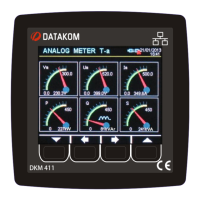