Four buttons on the front panel provide
access to configuration and measurement
screens.
WHEN HELD PRESSED FOR 5
SECONDS: enters or exits
PROGRAMMING mode.
Selects next display screen in the
same display group.
WHEN HELD PRESSED FOR 5
SECONDS: Makes the current
display screen the default screen
that comes up at power-on.
Selects previous display group.
Selects next display group.
Selects previous display screen in
the same display group.
Resets the ALARM RELAY.
WHEN HELD PRESSED FOR 5
SECONDS: Cancels all alarms.
CONNECTION DIAGRAM FOR 230/400V NETWORK
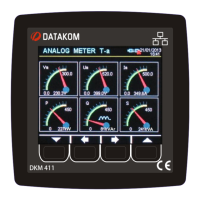
