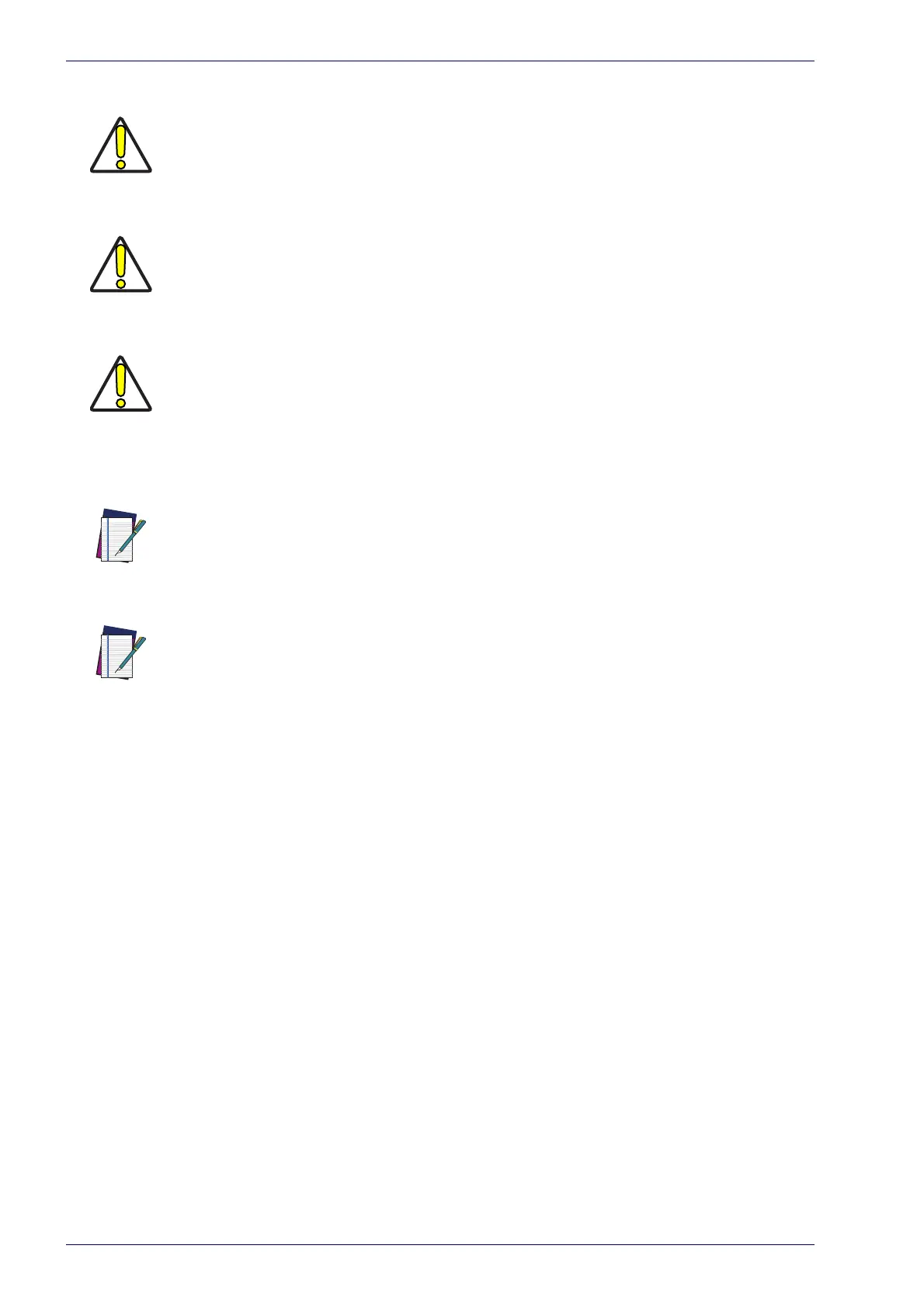Installation
6
Arex™ 400
Fixing and positioning
W
ARNING
W
ARNING
W
ARNING
NOTE
NOTE
It is recommended to install the scan head on a positioning Z-axis system for accu-
rate mounting at focal distance!
In order to prevent marking distortions, avoid vibrations and bumps during
the mark-
ing process!
Introduction of optical or mechanical surfaces,
such as mechanical shutters or addi-
tional protective glass, between F-Theta scan lens output and marking surface may
c
ase optical feedback into the laser marker.
Optical induced damage caused to laser marker by
reflection from external surfaces is
not covered by warranty.
It is mandatory to secure the laser marker before you
start marking, since improper
securing or positioning may cause serious damage.
Do not secure the laser marker in a way other than t
he one described in the figure.
Fix the laser marker according to instructions shown in the figures.
