Page 14/27
© 2019 Datalogic S.r.l – All Rights Reserved
Once the GSML installation is complete, you will be able to import a ‘Laser
marker’ device from the HW catalog under this filepath: Other field devices ->
PROFINET IO -> General -> Datalogic S.r.l. -> Laser Marker -> LASER MARKER
1P. To do so, drag&drop the device from the Hardware Catalog into the HW
configuration of the device.
Once you have imported the device into the HW configuration of your project,
you will need to link it to the PLC which will communicate with the Datalogic
Laser Marker
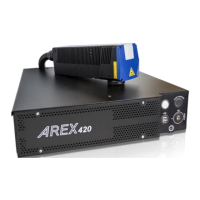
