Page 20/27
© 2019 Datalogic S.r.l – All Rights Reserved
Open Document From Device
0: Not executing this
command; 1:Executing
this command
Loading a document which is present inside the Laser
Engine default filepath D:\Data\Docs\Layouts
Saving the loaded and/or modified document
Returning the content of the object with the specified ID
Setting the content of the object with a specified ID
Returning a Global Counter value
Setting a Global Counter value
Returning a Global String value
Setting a Global String value
Enabling the specified Data Field
Disabling the specified Data Field
Moving and rotating a document
Moving the specified Data Field to the given position, in
relation to the center of the marking field
Response Data Size (Low Byte)
"Response Data" field
usable length (Low and
High byte)
Reporting the PLC how long the usable data is inside the
Response Data field.
Response Data Size (High Byte)
0 to 7 (for
each
address
Byte)
Each byte represents an
ASCII character that the
laser is reporting towards
the PLC
From Address 56 for a number of bytes specified by the
'Response Data Size' fields, the PLC can find the data
returned by the Laser Marker
3.2. Output Assembly Memory Map
The Output Assembly Memory Map has been developed in order to structure all the data
coming from the PLC towards the Datalogic Laser System. The PLC will need to set a
single bit or multiple bytes in the following memory map.
Open
Document
from Device
Request Data Size (Low Byte)
Request Data Size (High Byte)
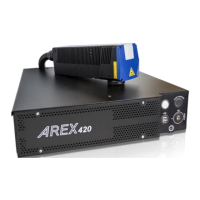
