Page 23/27
© 2019 Datalogic S.r.l – All Rights Reserved
3.3. Possible Errors
There are 2 kinds of error which can turn up during the normal use of a Datalogic Laser
Marker via ProfiNet/IO:
-Command Error;
-Protocol Error.
The PLC is informed by 2 bits in the Input Assembly Memory Map if any kind of error
happens: these 2 bits are bits 1 and 2 in Address 2 (respectively ‘Command Error’ and
‘Protocol Error’).
Both kinds of error should be monitored constantly and we advise the PLC programmer
to think about a routine which will manage these errors.
Command Error
A Command Error is notified to the PLC when the requested command cannot be
executed.
In addition to the single ‘Command Error’ notification bit, a whole byte (address 4) of
the Input Assembly Memory Map describes the reason of such an error. The values
which address 4 can have when a Command Error is notified, are summed up in the
following table.
Global variable does not exist
Global variable is not a counter
Global variable is not a string
Command not allowed by device status
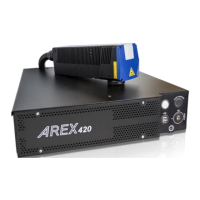
