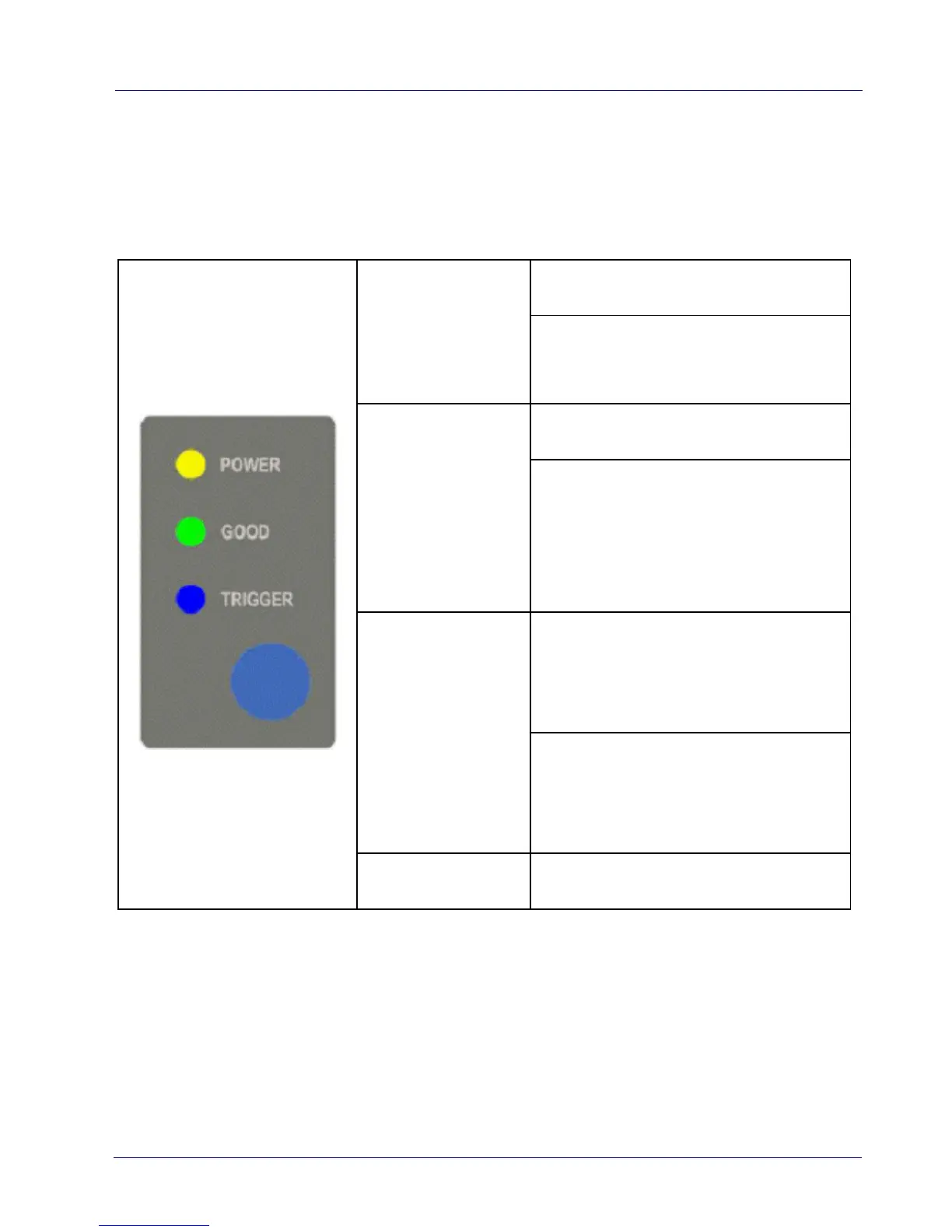LED and Beeper Indications
18 Gryphon™ GFS4400
LED and Beeper Indications
Button and LED Status
The top of the product has a button and three indicator LEDs:
POWER
(yellow LED)
ON = Power ON
OFF = Power OFF or
standby (only USB version)
GOOD
(green LED)
ON = Good Read
Blinks = USB enumeration
or interface inactive or
waiting for change of con-
figuration
TRIGGER
(blue LED)
ON = External trigger or
button pressed or phase
active
Blinks = During transfer of
captured image, or during
Flash memory updates
Button Press for manual trigger
