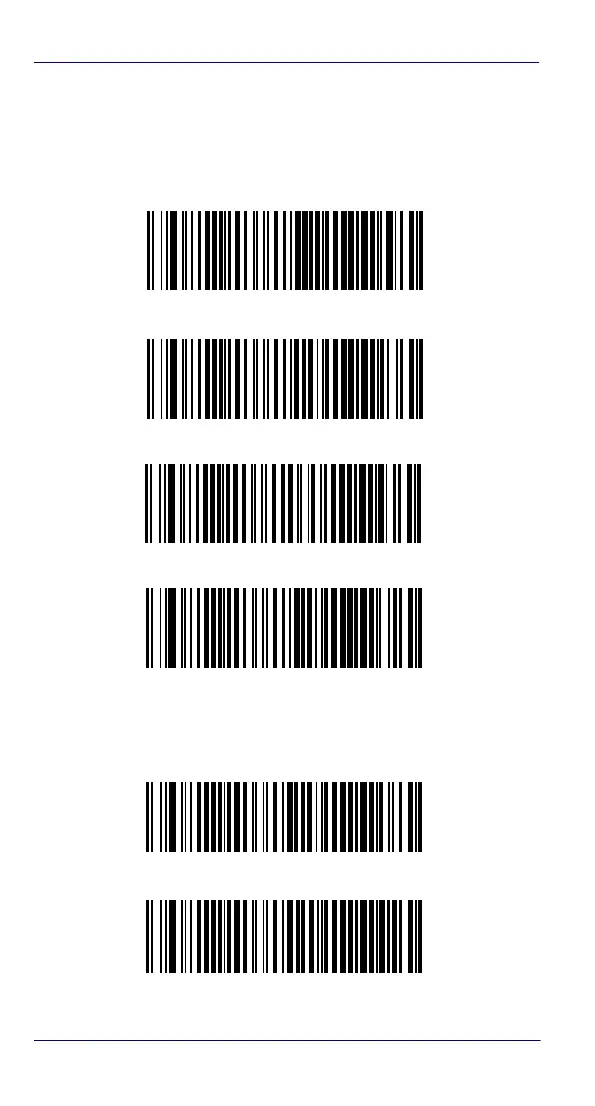Selecting the Interface Type
6 Heron™ HD3130
USB Interface
The reader attaches directly to a USB host, or a powered USB hub,
and is powered by it. No additional power supply is required. When
using a USB interface, the reader auto-detects the USB connection
and defaults to the USB Keyboard interface.
Select USB-COM-STD
1
(simulates RS-232 standard interface)
Select USB Keyboard (with standard key encoding)
Select USB Alternate Keyboard (with alternate key encoding)
Select USB OEM
RS-232 Interface
To use an RS-232 interface, scan the bar code for the desired RS-232
host type.
Select RS-232 Standard
Select RS-232 Wincor Nixdorf
1. Download the correct USB Com driver from www.datalogic.com.
