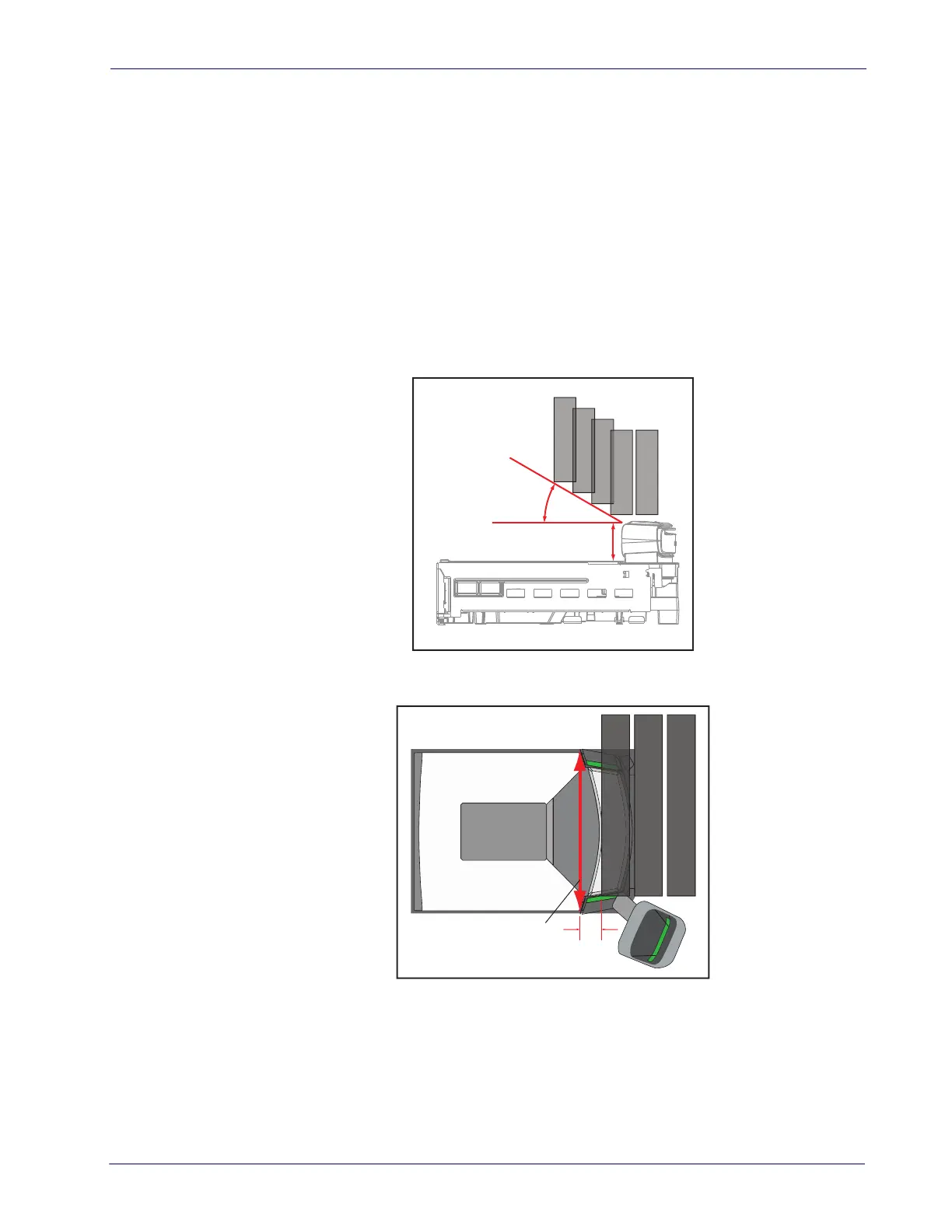Product Reference Guide
25
Display Clearance —
Clearance must be allowed so that a POS display will not interfere with
the scanner’s read zones. Adjustment must be made depending upon whether or not there is a
Top Down Reader (TDR) installed.
NO TDR —
POS display placement for scanners not having a TDR must not encroach the
scan zone formed by the horizontal and vertical windows. The bottom of the display must
be no lower than the 30° line shown in
Figure 11, which projects from the front edge of
the bonnet, 6 cm above the weigh platter.
With TDR — I
f a POS display is to be installed above the scanner in conjunction with an
installed TDR (long or short model), the face of the display can be no closer than 2 cm
behind the line shown in
Figure 12, which represents the frontmost edges of the scanner’s
bonnet.
Figure 11. Display Clearance With No TDR
Figure 12. Display Clearance With TDR
D
I
S
P
L
A
Y
Face of Display
MUST be ≥ 2 cm behind this line
2 cm
