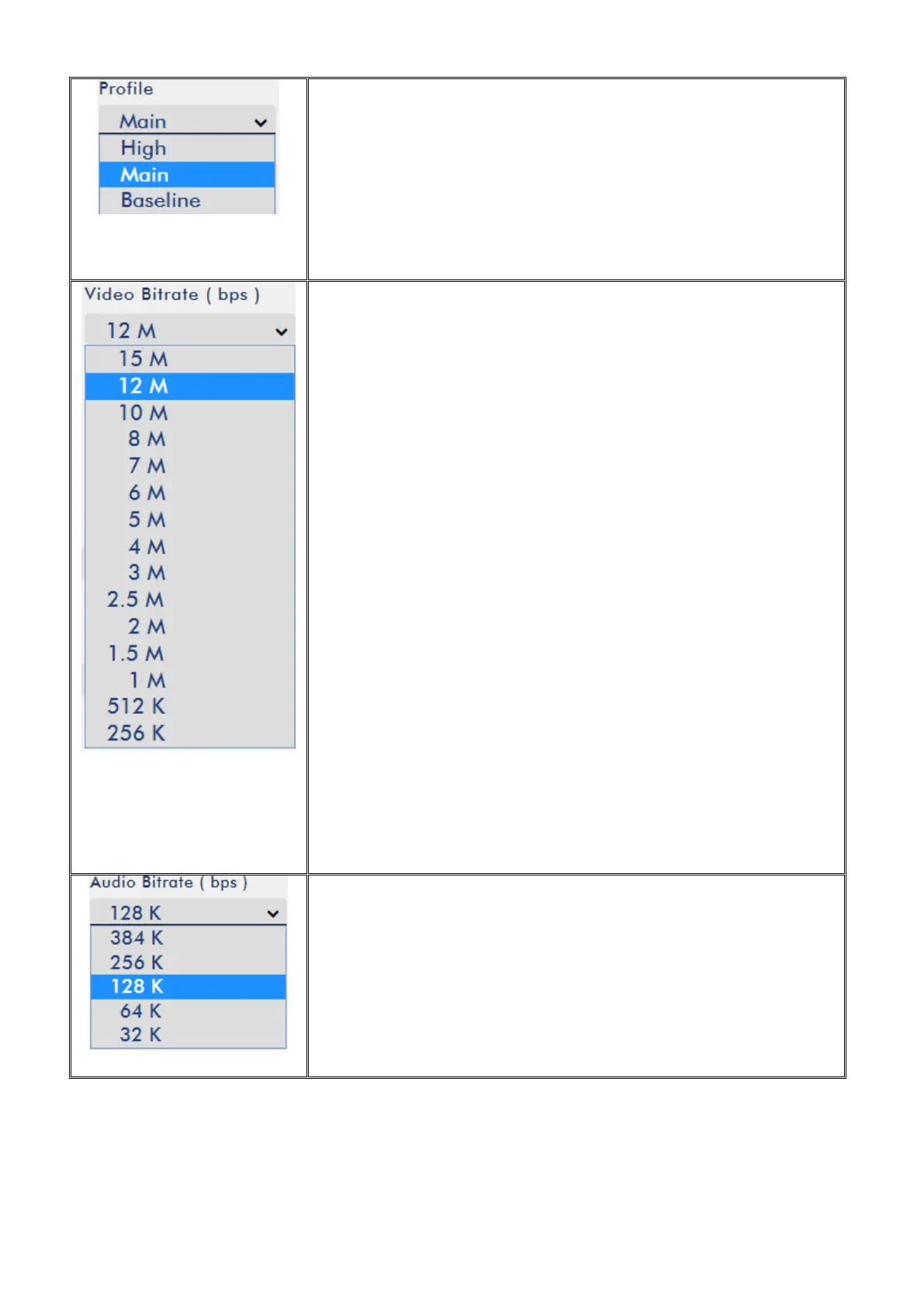Profile
Profile sets the H.264 encoding profile for your stream. The
available options are Baseline, Main, and High. Typically, High
profile provides the best image quality and is suitable in most
instances. However, depending on the decoder used when viewing
the stream, such as with mobiles devices, a Main or Baseline profile
may be required.
Video Bitrate (bps)
The bitrate of the video specifies the amount of information stored
in the video. The higher the bitrate is, the clearer the video is.
However, when choosing your encoding settings for streaming, you
should first check your available upload bandwidth. A good rule of
thumb is for the bitrate of your stream to use no more than 50% of
your available upload bandwidth capacity on a DEDICATED line. For
example, if the result you get from a speed test shows that you have
2Mbps of upload speed available, your combined audio and video
bitrate should not exceed 1Mbps.
Usually high bitrate means good image quality; however, there are
also exceptions. For example, SD video may appear acceptable at
1000 Kbps (1M) but HD video is unacceptable at 1000 Kbps.
Therefore we recommend the following settings for your video
bitrate:
When NVS-31 is in record-only mode, the recommended video
bitrate is 16 Mbps.
When NVS-31 is in stream-only mode, the recommended video
bitrate is 10 Mbps.
When NVS-31 streams and records simultaneously, sum of the
stream and record video bitrates should not exceed 12Mbps.
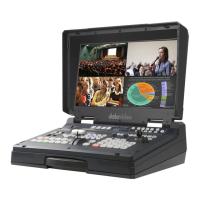