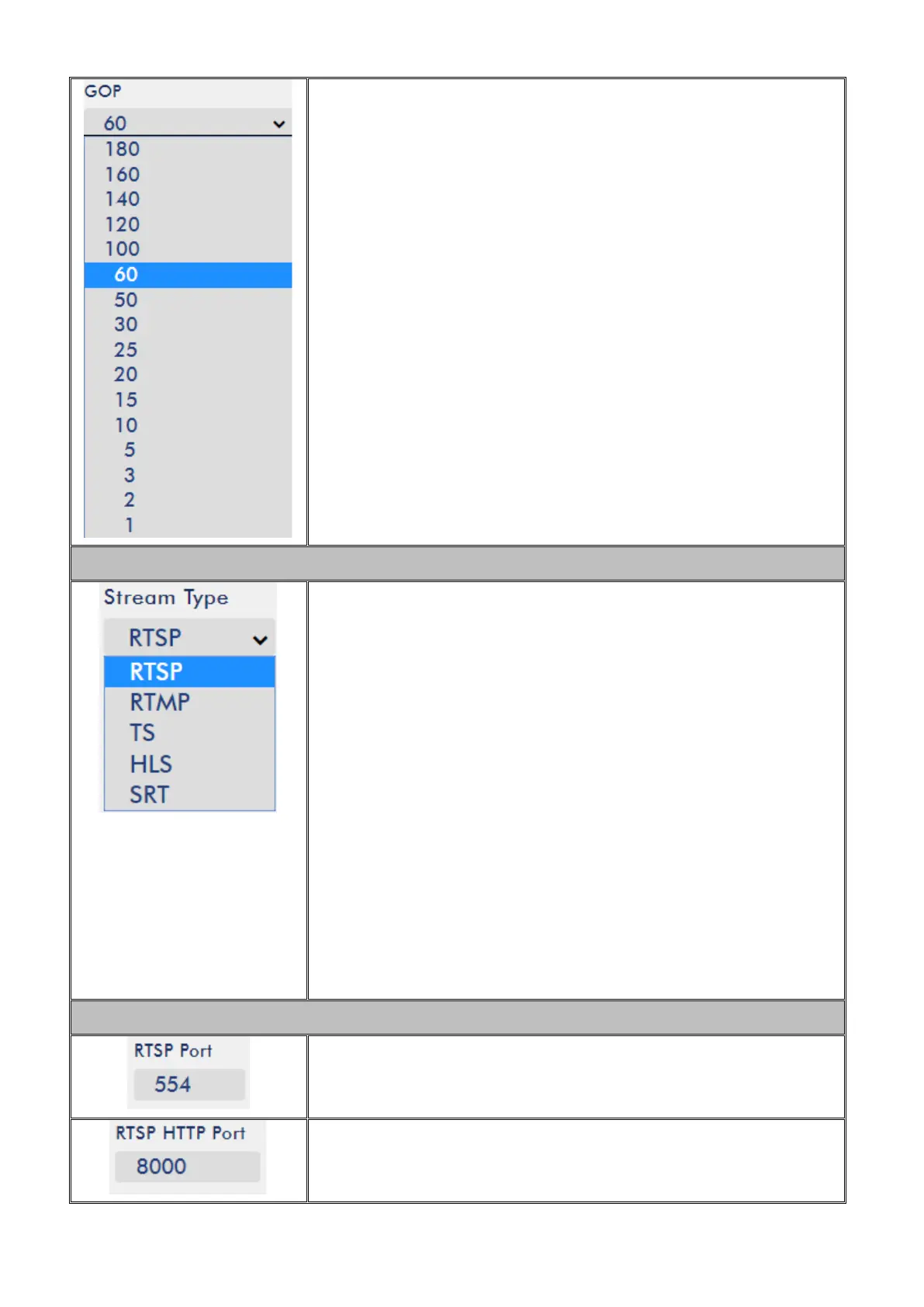GOP
GOP pattern with longer GOP length encodes video very efficiently.
Shorter GOP lengths usually work better with video that has quick
movements, but they do not compress the data rate as much.
Depending on your applications, the NVS-31 offers the user 16 GOP
sizes ranging from 1 to 180.
Stream Type
The NVS-31 offers the user six stream types. There are RTSP, RTMP,
TS, HLS, SRT and Youtube.
Please note that when streaming, the NVS-31 converts video into
data, which are sent across an IP network. High bitrates consume
more bandwidth across the IP network. In a gigabit office LAN, high
bitrate may not be a concern and Speed/Bandwidth is therefore not
a limitation in an NVS-31 application environment.
If your available bandwidth is limited, you should reduce both your
resolution and your bitrate accordingly. A good rule of thumb is for
the bitrate of your stream to use no more than 50% of your available
upload bandwidth capacity on a dedicated line. For example, if the
result you get from a speed test shows that you have 2Mbps of
upload speed available, your combined audio and video bitrate
should not exceed 1Mbps.
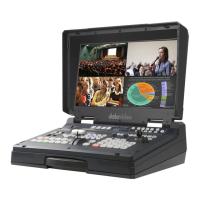