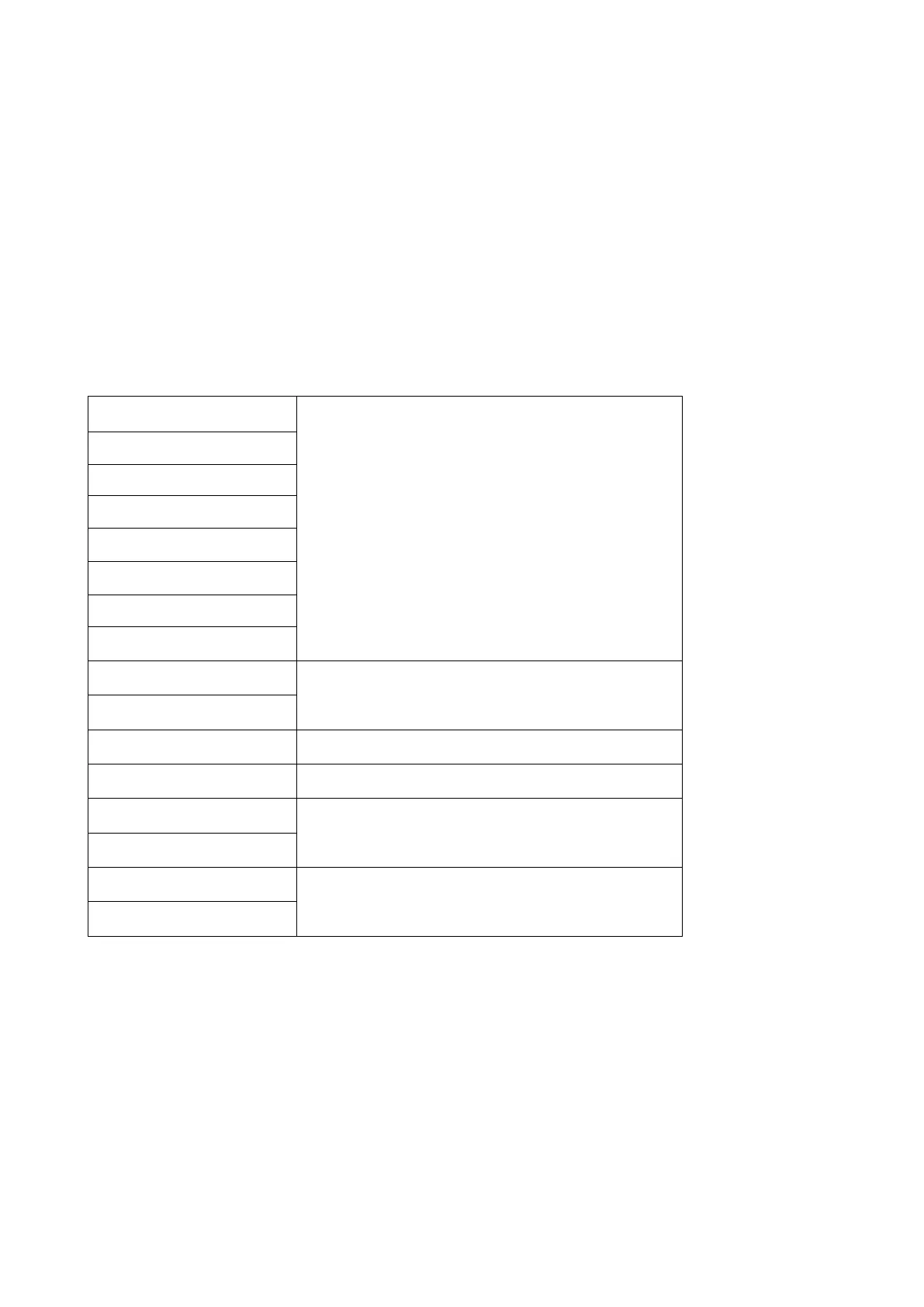18
SMPTE-C
SMPTE-C is the current color standard for broadcasting in America.
Native
Camera Log
The Camera Log allows you to enable either the connected camera’s Log setting (Def. Log) or the
user defined log (.cube file generated by CMS software) imported into the TLM-170F.
Def. Log
Rec709 is a color space that produces images that are very normal and realistic with a good
amount of contrast and saturation. Log footage recorded on cameras is normally colorless so in
order to color grade your Log footage with the Rec709 color space, you can select the appropriate
LUT from the list below.
Sony Log format to Rec709
Arri Log format to Rec709
Canon Log format to Rec709
Panasonic Log (Varicam) format to Rec709
Nikon Log format to Rec709
User Log
Save color calibration data generated using Light Illusion’s CMS software in .cube files.
Note: Filming with log allows you to view various color grading generated using different logs on
the monitor.
Gamma
This sets the gamma correction for the source of input; the smaller the gamma, the brighter the
screen and vice versa.
OFF
1.8 (MAC OS)
