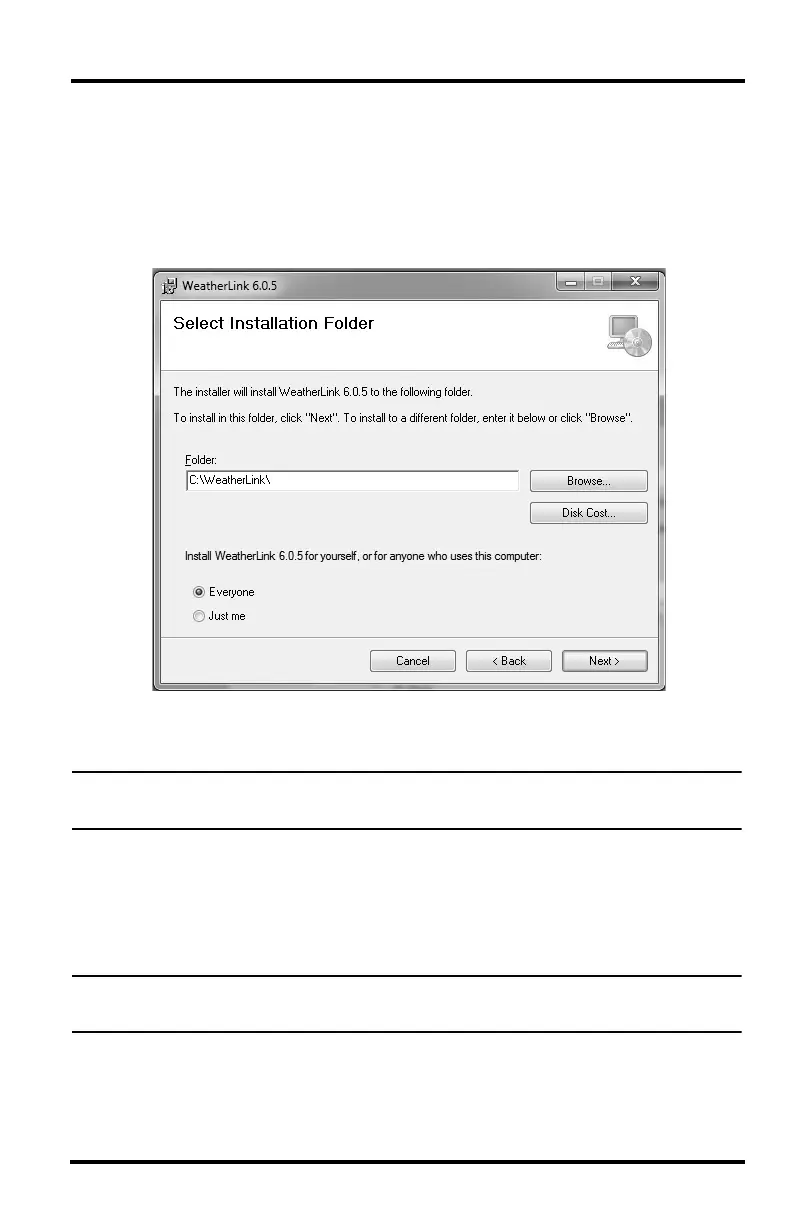7
Set up and run the WeatherLink Computer
Software
Double click to open the software.
1. The License Agreement dialog box displays. Review the license
agreement, click I Agree and click Next. The Select Installation Folder
dialog box displays.
2. Select the default location to install WeatherLink or find another location
by clicking Browse.
Note: If you are upgrading your software from a previous version, make sure to install in the
same directory or folder as the previous version of WeatherLink.
3. Click Next once you have selected a location. The Confirm Installation
dialog box displays.
4. Click Next to start the installation. The Installing WeatherLink dialog
box displays the installation progress. The Installation Successful dialog
box displays once the software installation has been completed.
Note: During the installation process, the USBXPress Device Driver and the Virtual Comport
Driver, two drivers required for USB connections, are installed automatically.
5. Click OK. WeatherLink has been installed successfully.
