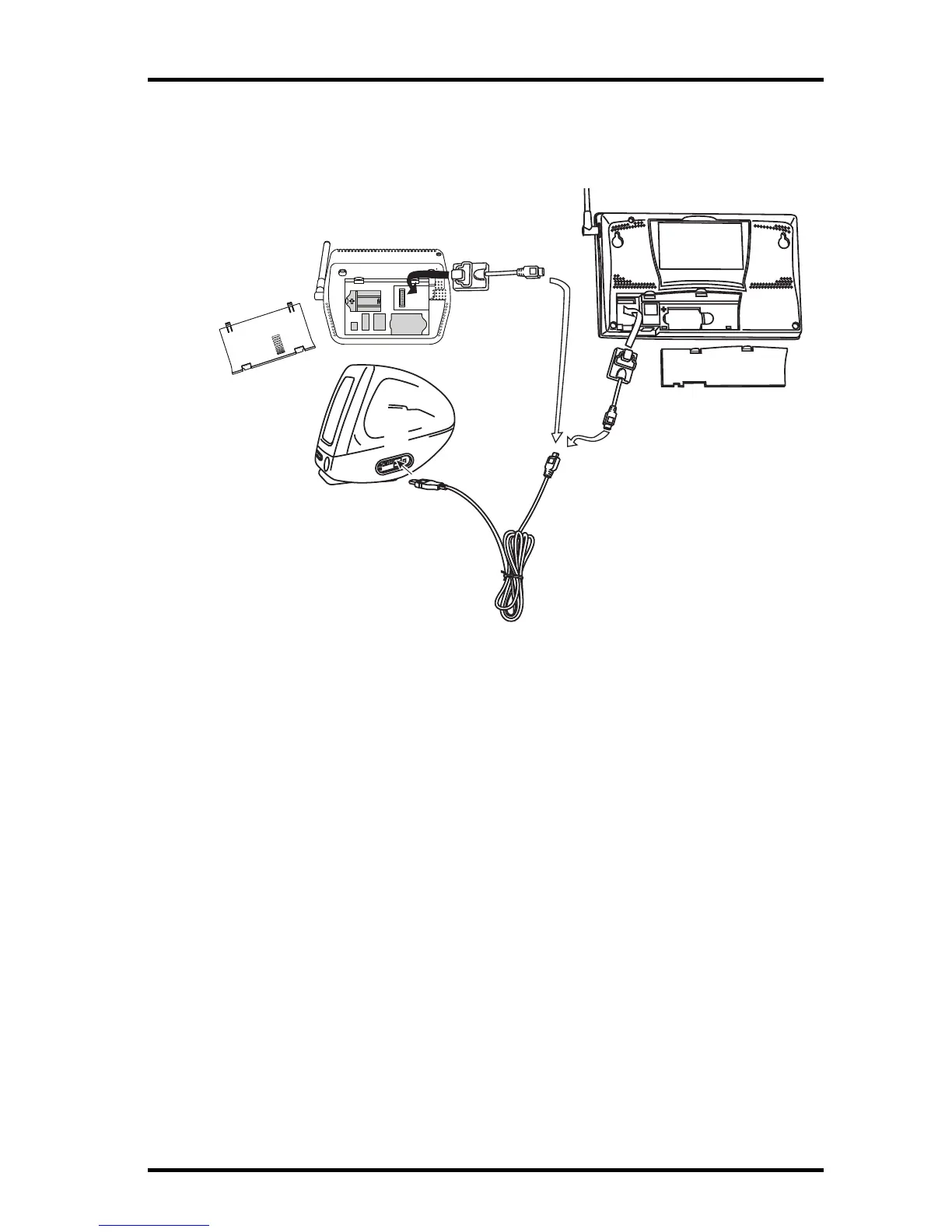Remote Modem Connection Notes
3
8. Insert the USB - Mini B connector on the USB connector of the USB data
logger. The connection between the console and the computer can be
extended up to 16’ (5 m) using a USB-to-USB connector cable.
9. Check the Baud rate settings on the console.
• Enter the console Setup Mode by pressing and holding DONE key,
then pressing the DOWN arrow (-) key on your console.
• Use DONE and BAR to scroll to the Baud Rate screen. The Baud Rate
setting here on the console must be same as that set in the Weather-
Link software.
• Use the UP (+) and DOWN arrow (-) keys to change the baud rate set-
ting, if needed.
• Press and hold DONE to exit Setup Mode.
• The default setting is 19200 Baud.
Remote Modem Connection Notes
When accessing a remote modem connection, WeatherLink automatically
dials the station and console whenever an action has been performed in the
software that requires it to talk to the station.
While connected to a remote station, an On-Line icon displays in the tool-
bar. This icon indicates that WeatherLink has established a connection with
the remote console and weather station. Select the On-Line icon from the
Vantage Pro Console
Battery Cover
Data
Logger
USB
port
USB-mini B
Cable
Battery Cover
Vantage Vue Console
Typical Local Connection for Vantage Pro, Vantage Pro2 and Vantage Vue