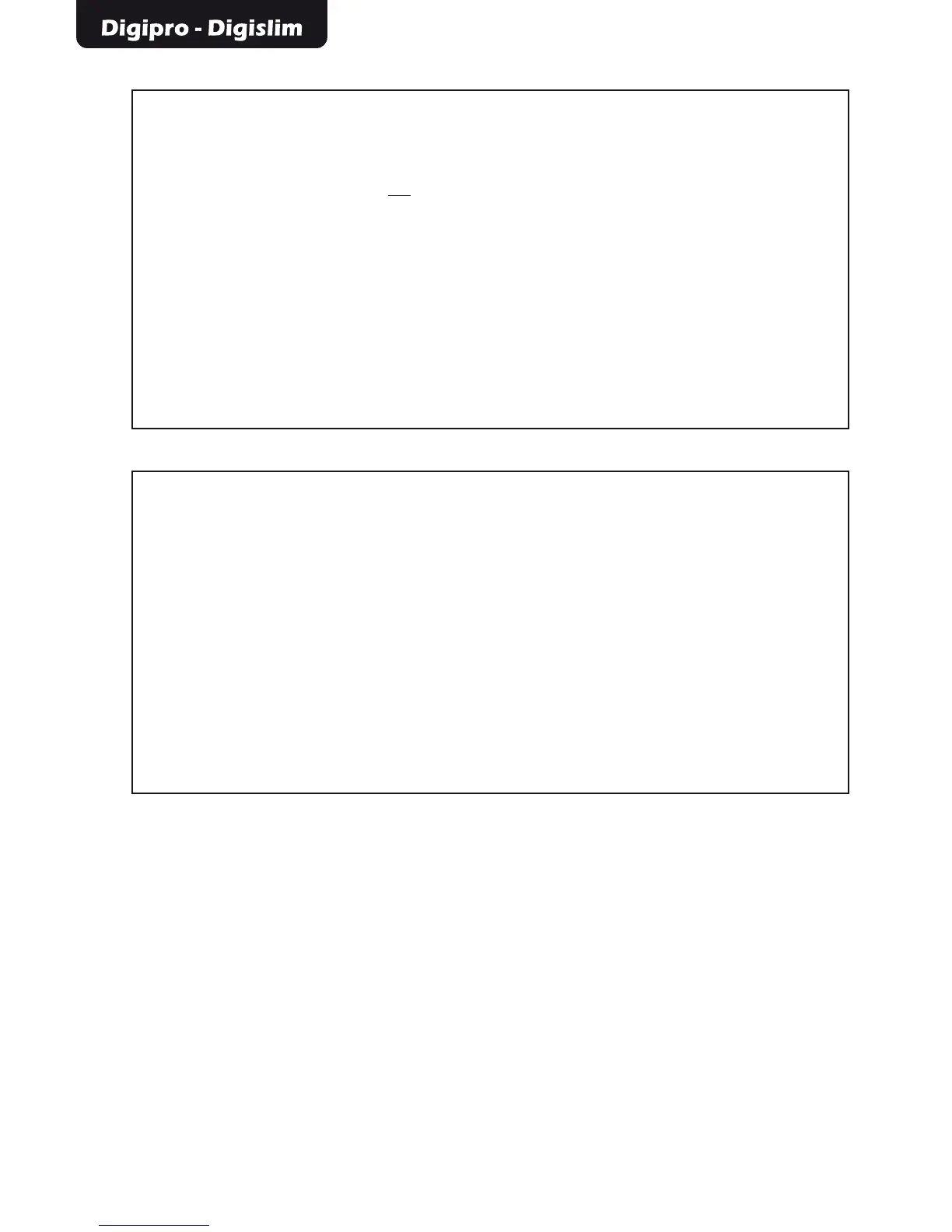10
1 SPECIFICATIONS/FEATURES
• EM internal player.
• Frequency: 125KHz.
• Eective distance: 5cm.
• ZONE 1: up to 1000 passwords AND cards
ZONE 2: up to 10 passwords OR cards
• Access by card, access by code, combined access.
• Operating with digital keyboard.
• Integrated anti-removal function.
• Two relay outputs.
• Delay release time output: 0~99s.
• IP: 65.
• Dimensions:
DigiPro : 120x76x28 mm.
DigiSlim : 165x45x23,5 mm
• Two relay outputs for door opening, door status detection, door opening by key. Door
status detection regards ZONE 1 only.
2 INSTALLATION
Warning: Please remove the lid carefully following the instructions. Avoid removing parts by
forcing the components.
Warning: In order to remove the lid, slightly slide upward the front part, then following Fig. 1 ,
lift the lower part of about 20° and remove it gently.
Before installing, locate the position in which the access control will be mounted. Please
proceed according to the following instructions:
• Open the device by unscrewing and removing the special screw on the bottom of the rear
base with the wrench provided.
• Use the drilling template provided to locate the exact position and to drill the holes requi -
red.
• Use the screws provided to x the rear base to the wall. Be sure to run the cables through
the large hole in the center of the rear base ( Fig. 2 and Fig. 3 ).
• Run the wiring carefully following the label on the back ( Fig. 4 ).
• Reassemble the unit and secure it using the wrench.
