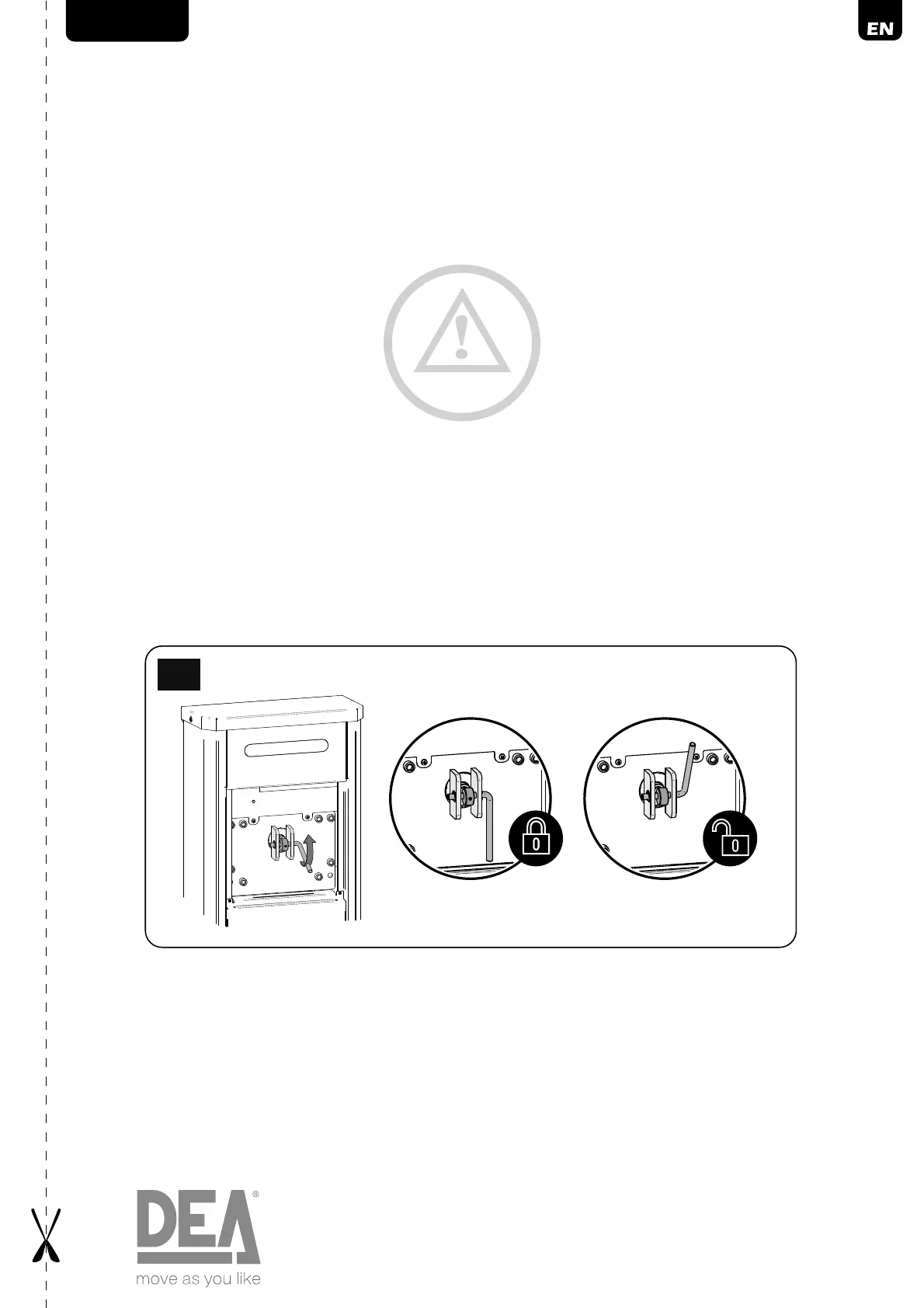STOP N
INSTRUCTIONS FOR THE FINAL USER
This guide has been prepared for the fi nal users of the automatism; the installer is required to deliver this gui-
de and illustrate its contents to the person in charge of the system. The latter must then provide similar instruc-
tion to all the other users. These instructions must be carefully conserved and easily available for consultation
when required.
Good preventive maintenance and frequent inspection ensures the long working life of the product. Contact
the installer regularly for routine maintenance and in event of anomaly.
SAFETY RULES
1. Always keep a safe distance from the automatism during operation and never touch any moving part.
2. Prevent children from playing near the automatism.
3. Perform the control and inspection operations prescribed in the maintenance schedule and immediately stop
using the automatism whenever signs of malfunction are noted.
4. Never disassemble parts of the product! All maintenance and repair operations must be performed only by
qualifi ed personnel.
5. The release operation must sometimes be performed in emergencies! All users must be instructed on the use
of the release mechanism and the location of the release keys.
6. When removing the case door, there is the risk of hands sharing, in fact there are no protections when acces-
sing the mechanics levers. Perform all operation in absence of power supply.
STOP N RELEASE MECHANISM
All STOP N models have an unlocking system; the working of this system is the following. Disconnect power
supply from the barrier.
To unlock the barrier, simply turn the release handle positioned inside the box in the middle (lift it to unlock,
lower it to relock) taking care to keep the boom with one hand, this way you can prevent accidental falls (Pic. 3).
Check the release occurred, ensuring that the movement of the boom is free.
WARNING: During this operation gate may present uncontrolled movement: operate with extra care so to
avoid any risk.
3
CLEANING AND INSPECTIONS
The only operation that the user can and must do is to remove branches, leaves, and any other object that
might obstruct the gate’s free movement. Warning! Always disconnect the power supply whenever performing
operations on the gate!
DEA SYSTEM S.p.A. - Via Della Tecnica, 6 - ITALY
36013 PIOVENE ROCCHETTE (VI)
tel. +39 0445 550789 - fax +39 0445 550265
Internet http:\\www.deasystem.com - e-mail: deasystem@deasystem.com
