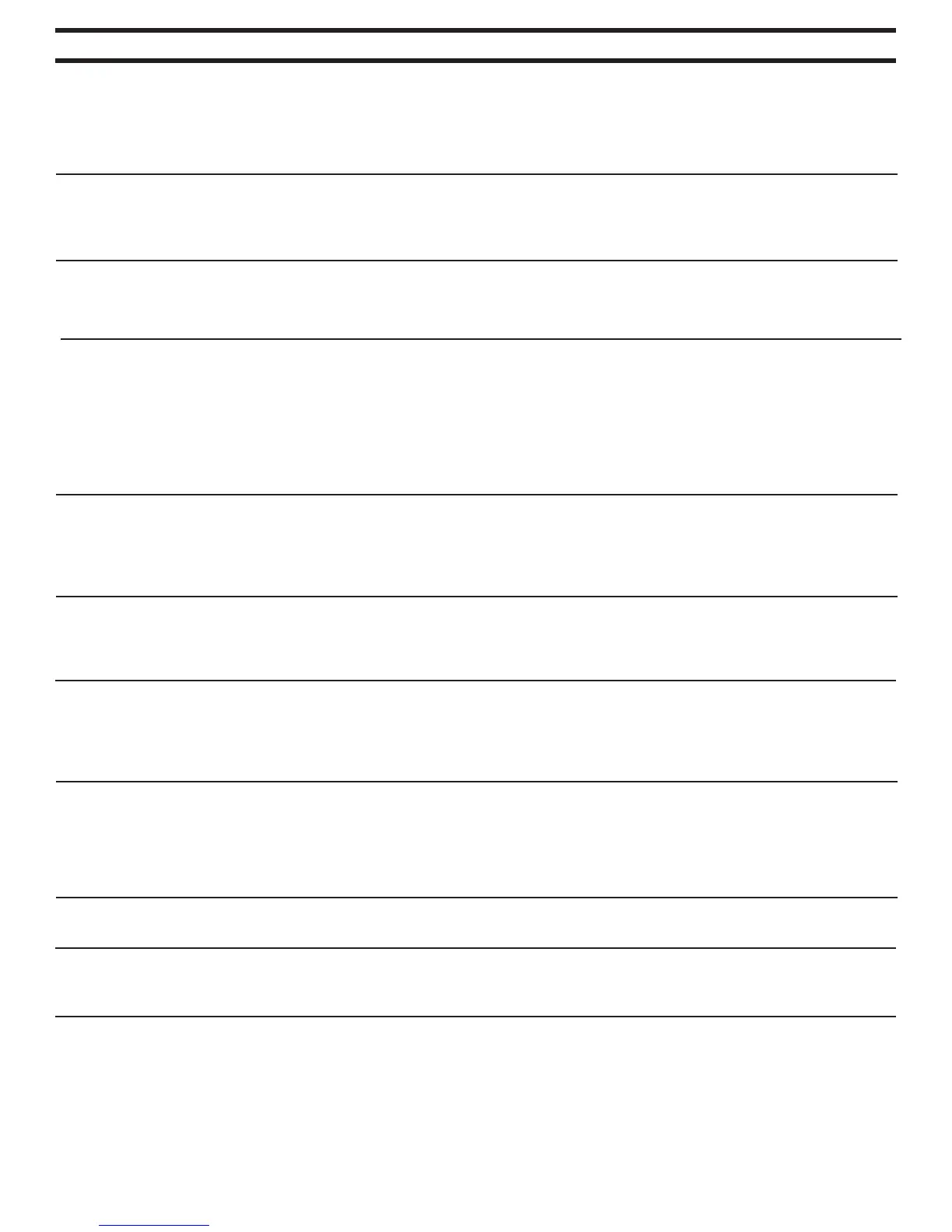GENERAL INFORMATION AND DEFINITIONS OF FEATURES
Reset/Recall Button: Used to change the settings for the type of equipment on your car. For example, the type of throttle
stop, how you want the starting line controller set up, etc. To use it for these applications, go to the set-up screen for the feature
you wish to change, press and hold the RSET button until the box changes its set up.
If pressed during a pass, the RSET button will cancel the throttle stop timers and return to a ready to run condition.
If pressed after the run, the RSET button will recall the “How Late” information and how many times you “Skipped”.
ARP (Accidental Release Protection): Occasionally you may anticipate the lights and release the button too early. ARP lets
you recover from this situation. In Delay and Crossover modes, you simply press the transbrake button again before the car
launches and the LIGHTNING will instantly reset itself. In Interface and Cross Talk modes this does not work because the
LIGHTNING is expecting a second hit. To avoid a red light you can use the Last Chance feature.
Last Chance: This feature works only in Interface and Cross Talk modes. If you think either or both of your releases were too
quick, press the transbrake button down a third time to cancel the first two hits, then release the button off your bottom bulb to
launch the car. If your car red lights off the bottom bulb, add some time to the Bottom Bulb delay and the Last Chance feature
will use the delay from that setting.
How Late: In the Interface and Cross Talk modes where you can take two hits at the tree, the How Late feature tells you which
of the hits was faster and by how much. In Interface mode the How Late timer will display “THEIR TREE BY: .XXX” or “YOUR
TREE BY: .XXX” or “LAST CHANCE ACTIVATED”. As an example, if you were in Cross Talk mode, the display might read
“FIRST HIT BY: .023”. This means that you were quicker leaving off your top bulb than your second bulb and that you
were .023 seconds quicker. The LIGHTNING released the transbrake off the top bulb hit in this example. If you had cancelled
the first two hits by pressing the button a third time, the display would read “LAST CHANCE ACTIVATED”. After a run is made,
the How Late information is recalled by pressing and holding the RSET button. The display will alternate between the How
Late information and the number of Skips.
Skip Recall: Skip Recall tells you the number of times you pressed the Skip button during the delay box time out. By checking
the set up menu you can determine how much time each Skip was and whether it added or subtracted time to the delay setting.
By multiplying the Skip time by the number of Skips, you can calculate the total amount of time that was added or subtracted
from your delay time. The number of Skips used can be recalled after the run by pressing and holding the RSET button.
The display will alternate between the How Late information and the number of Skips.
Throttle Stop Settings Incorrect: If a throttle stop timer is accidentally set lower than the preceding timer (timer 2 set lower
than timer 1 or timer 3 set lower than timer 2, etc.) this message will appear. Change the timers to correct the problem. If the
run is made without fixing the problem, the affected timer will not cycle (if the timer is running a throttle stop the car will run
wide open).
Dial-ins Incorrect: If the Their E.T. setting is accidentally set lower than Your E.T. this message will be displayed. If you make
a pass without fixing the problem, the LIGHTNING will assume the handicap is zero and will only use the delay setting.
Line Lock Output: The Line Lock Output is exactly the same as the Transbrake Output except that it is diode protected. This
means that if wired in (see page 8) the delay box will operate the line lock on the starting line, but the line lock will not back
feed to the transbrake solenoid while doing a burnout.
Leaving Set Up Menus, Four Ways To Leave:
1) Do nothing and the unit will return to the run mode automatically after 8 seconds.
2) Press the Transbrake button and the unit will instantly return to run mode.
3) Clock through the set up menu by repeatedly pushing the setting button until you get back to run mode.
4) Change set up modes (i.e. in the Transbrake set up, you can press the STOP A button and jump directly to the set up menu for
STOP A, etc.)
Memory: The microprocessor in the LIGHTNING will remember all of your settings, even after turning off the power. There are
no internal batteries to die, so the unit will keep your last settings forever.
Battery Chargers: It is important to make sure to have your master disconnect switch off while hooking up your charger between
rounds. When the first contact is made between the charger and the battery there may be a voltage spike that could
damage electronics. After the charger is hooked up, the master switch can be turned back on to run the water pump, fan, etc.
Temperature: If the LIGHTNING ever gets over 160 degrees, the display will get dark and unreadable. This does not damage
the unit, simply cool it off and the display will return to normal.
7.