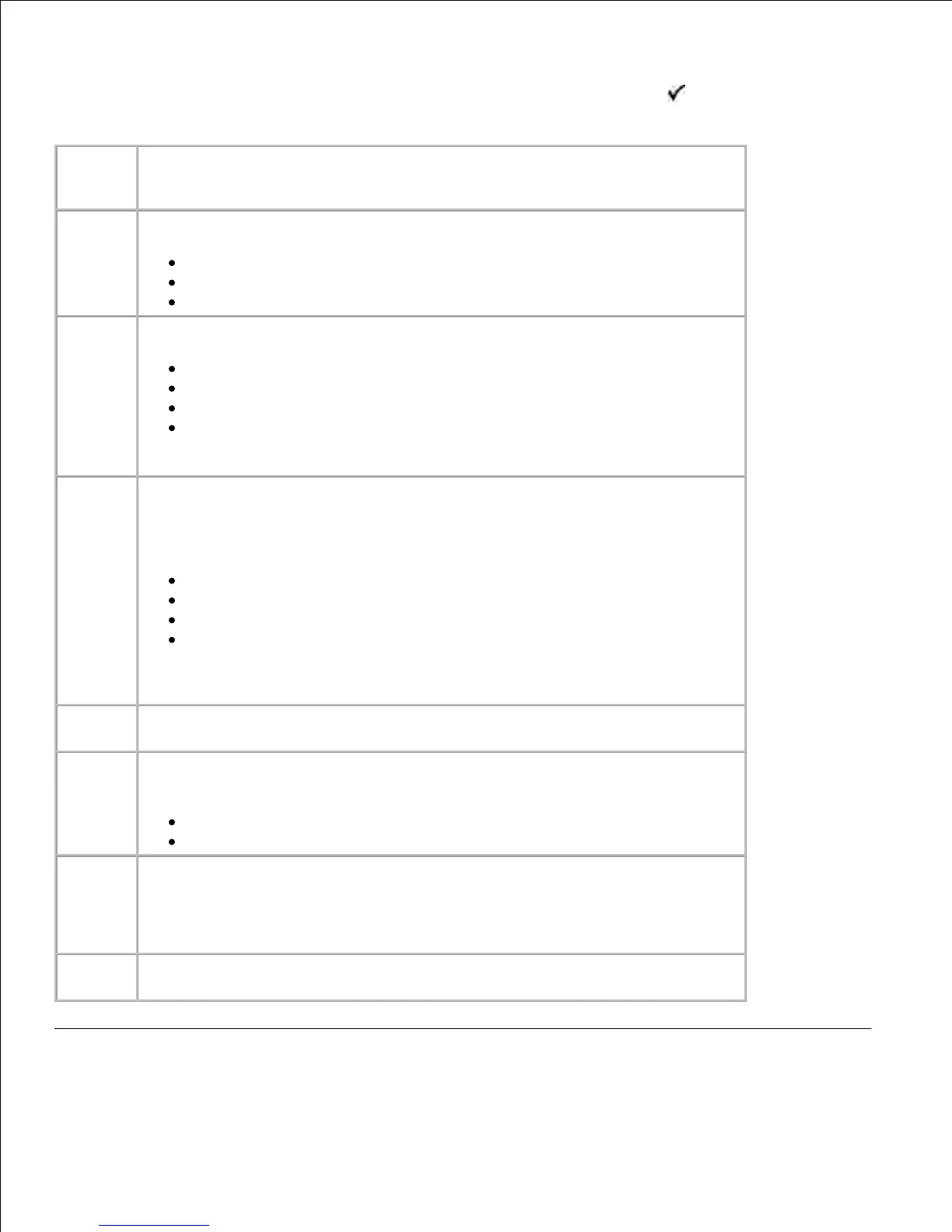4.
When the setting you want appears on the display, press the Select button to save the setting.5.
Display information relating to:
Current settings for each of the menu items for all menus
Cartridge information
List of installed options and features
View information relating to:
Job Information
Supply Information
Printer
USB Direct
NOTE: The details presented on this page vary for every device type.
List important print server information (e.g., hardware addresses, firmware
revision level, protocol settings, etc.).
The page displays specific details about the devices:
Standard Network Card
Integrated Network Option Settings
TCP/IP
IPv6
NOTE: The Compi: field that appears on this screen always displays in
English, regardless of the value of the device's Display.
View profiles stored in the printer.
Print a sample of all the fonts available for the printer language currently set in
the printer.
PCL Fonts
PostScript Fonts
View a list of resources that are stored in the user area of the flash and disk
options.
NOTE: The Print Directory Page appears only when a non-defective flash
option or a non-defective disk option is installed and formatted.
Manage the printer's asset information (e.g., serial number, model name, etc.).
